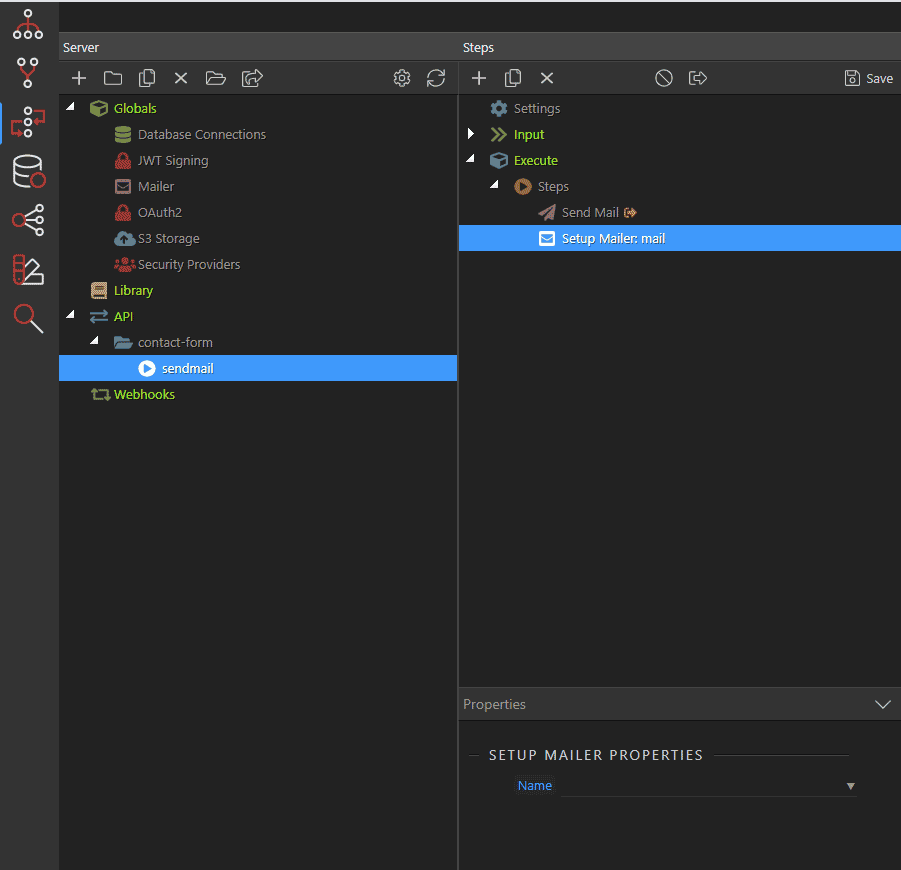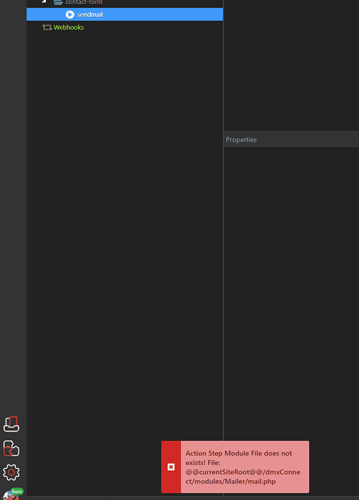Wappler Version : 3.9.7
Operating System : Windows 10 Pro
Server Model: PHP
Database Type:
Hosting Type: Normal (using ftp)
Expected behavior
In Sever Connect when adding a action step "Setup Mailer" file there should be options in the Properties panel like choosing between server default or manual SMTP config.
Actual behavior
Now properties panel does not show any SMTP config or server default option and in the Name field it says "empty List":
And when I click on the Sendmail file on the left panel under API I get a error message:
...YOUR TEXT HERE ...
How to reproduce
- Create a Setup Mailer file in the Action Step panel
NOTE1: This is a website a built in 2019 with Wappler and all was fine with the Setup Mailer file before. Few months ago I build a new computer and installed Wappler 3.9.7 today, I opened the existing project and now I have this issue.
Thank you for your help.