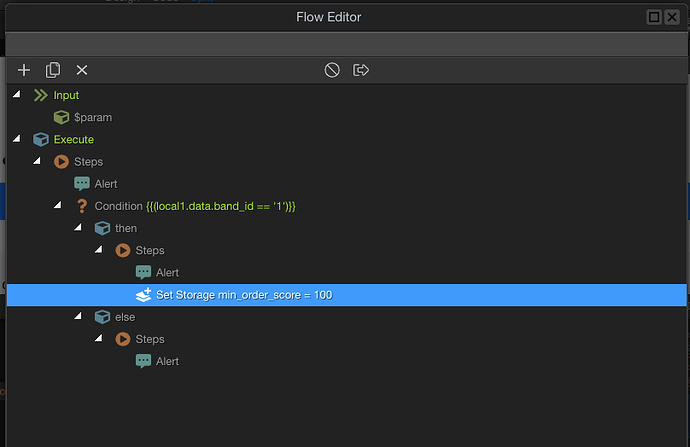Hi,
I am trying to use a Page Flow to update a value in local storage.
I call the flow from another action and the flow starts, the condition I have created is correctly followed but the local storage value is not updated (in fact the flow just stops there).
Here is the flow code (very simple and includes prompts to test it is working, or not):
<script is="dmx-flow" id="flow1" type="text/dmx-flow">[
{
f7.dialog.alert: {text: "Flow starts {{local1.data.band_id}}"}
},
{
condition: {
if: "{{(local1.data.band_id == '1')}}",
then: {
steps: [
{
f7.dialog.alert: {text: "Doing"}
},
{
setStorage: {value: 100, name: "min_order_score"}
}
]
},
else: {
steps: {
f7.dialog.alert: {text: "Not Done"}
}
}
}
}
]</script>
The flow shows the prompt “doing” or “Not done” depending on the condition, so that is working, just the setStorage doesn’t seem to do anything.
I have checked the name of the local storage item is correct. BTW the local storage item is a number and already has a value.
What am I doing wrong