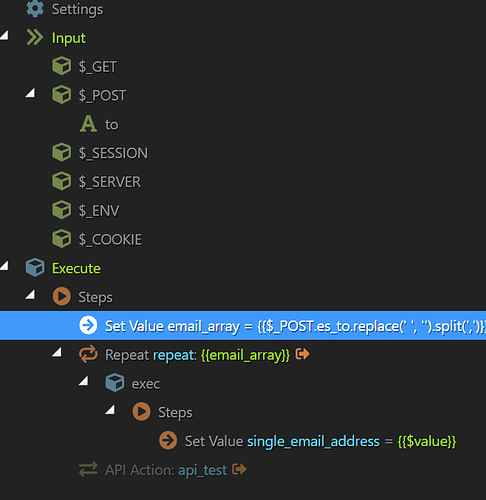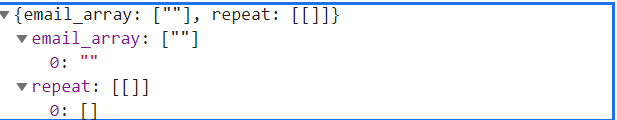Hi everyone,
I’m not experienced with arrays on the server side, I have a use case where I’m posting a number of email addresses separated by a comma (to1@email.com, to2@email.com, to3@email.com):
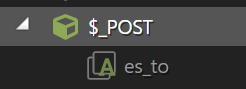
I then need to break down the array, and for eah, generate a json portion of code:
{
"emailAddress": {
"address": "to1@email.com"
}
},
So that it fits the requirements of a graph API action:
"message": {
"subject": "Multiple recipients test",
"body": {
"contentType": "Text",
"content": "Test."
},
"toRecipients": [
{
"emailAddress": {
"address": "to1@email.com"
}
},
{
"emailAddress": {
"address": "to2@email.com"
}
}
],
"ccRecipients": [
{
"emailAddress": {
"address": "cc1@email.com"
}
},
{
"emailAddress": {
"address": "cc2@email.com"
}
}
]
},
"saveToSentItems": "true"
}
I’d appreciate any guidance.