Hello everybody,
thank you in advance for your time.
I’ve a php project with mysql database in a cheap hosting.
Connection test with db ok, I can even insert table from wappler.
When I try to do a server connection to simply read a table:
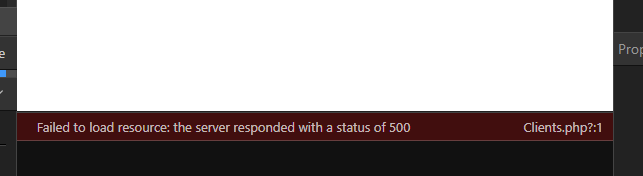
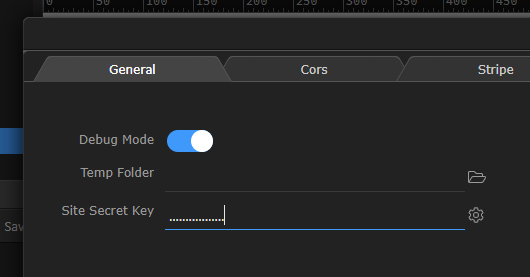
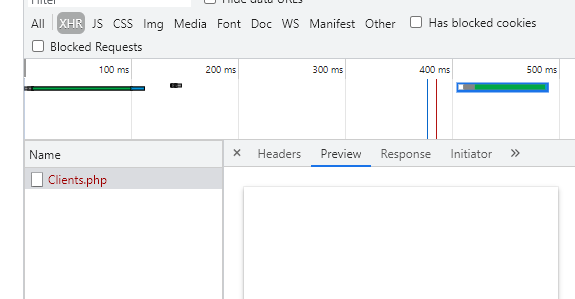
I’ve tried with firefox same result.
I’ve tried to change localhost with the IP adress of remote db but nothing.
As you can imagine I’m a beginner and I’m sure I’m missing something very basic.
Thanks,
Nando.
You need to enable detailed error reporting on your server.
Thank you Teodor.
I’m not sure if the solution that I find out is the same that you suggested anyway for beginner:
hosting panel - php configuration - php option - display error yes
Next step, the result is:
Warning: require(…/…/dmxConnectLib/dmxConnect.php): failed to open stream: No such file or directory in /home/…/public_html/xilo/dmxConnect/api/Clients.php on line 2
Fatal error: require(): Failed opening required ‘…/…/dmxConnectLib/dmxConnect.php’ (include_path=’.:/opt/alt/php74/usr/share/pear’) in /home/…/public_html/xilo/dmxConnect/api/Clients.php on line 2
1 <?php
2 require(’…/…/dmxConnectLib/dmxConnect.php’);
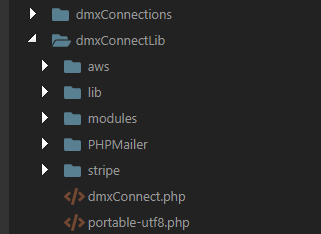
I don’t understand again.
Make sure all your files are uploaded to the remote server. The error says that the files are not in the location where they are supposed to be, i.e most probably not uploaded to the server.
Perfect Teodor,
evidently I made some mistake pulblishing the app.
Republished and everithing works.
Thank you very much.