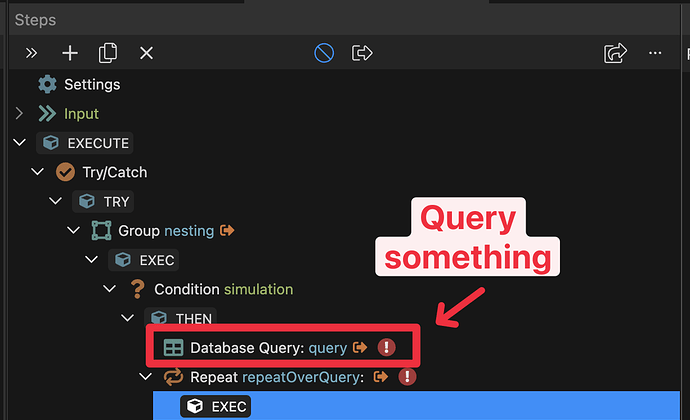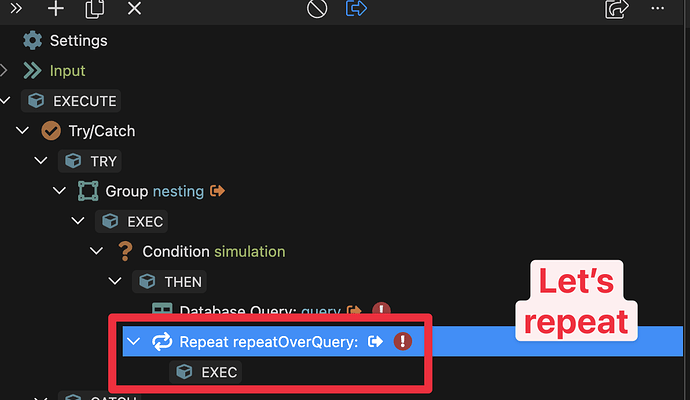WAppler 6.1.1
The issue
The 'Server data bindings' window has everything collapsed by default.
This is new since wappler 6.
A very common thing that I do (I'm sure everyone does this?) is that you want to bind to something very close in proximity to what you're working on.
Let me visualize.
Imagine you are working in a server action with some nesting... It has a try/catch, a group, a condition.
Then you do a query:
Then you want to repeat over that query and do something else. So you create a repeat right underneath:
Then you want to select query as your 'expression' for the repeat:
I know that the thing I want to bind to, is going to be on the bottom the popup window.
But now I open it, and as you can see, I need to dig into the nested stuff to find it.
Previously, I could simply open that panel, scroll all the way down, click on the last variable and be done.
No need to think and waste energy on that.
As a workaround, I'm expanding it completely with the button.
But:
- That still adds a click every time I open that window, which is probably 100's of times a day.
- that also expands the input fields which just makes it even messier to find what I'm looking for because of all the input vars (for example all $_ENV vars are showing up which is already ~10 of them).
The fix
Please just change it back to what it was: default expand the 'execute' part of the server action in that window.