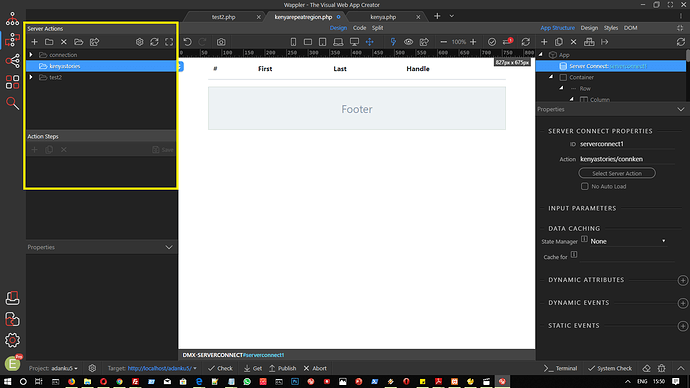I accidentally deleted some App Connect Connections and Steps and wondering where the undo button is. I have searched and tried using the one beside Make a Project Thumbnail but that not bring back the deleted steps. It only works on the design view.
Hello,
There are no steps in App Connect, it displays the components on your page.
Are you sure you are not referring to the Server Connect panel?
Unfortunately there is no undo there.
If you delete a server action it can’t be restored.
If you delete a step in an action, then just click the refresh button in server connect panel without saving it.
WOW. Is this something you can implement in the next update or some future one? This is so critical. secondly, May I suggest a disable/mute instead of the DELETE in that section? Although i was just playing around with the features, I can imagine how severe such an accidental deletion will be if I was working on a real project.
Well there’s a huge message asking you to confirm if you are sure, that you really want to delete this server action - we thought this message should be enough to prevent accidental deletion.
You could create a folder called ‘disable’ or ‘temp’ etc. and drag server actions there if you’re not sure if you want to delete them and might want to reinstate them later. Alternatively, open File Manager/Finder from the right-click menu and delete the file there (so it can be retrieved from the Recycle Bin/Trash if required).
Personally I wouldn’t find a disable/mute feature useful. Bear in mind that server actions are essentially PHP files, so you can manage them like any other files.
For me personally, I never delete a file during production. I generally just rename so that any use of them is essentially removed. Once the project is complete and tested I can then safely delete any of the renamed actions.
All points well noted. But as I mentioned earlier, this was accidental and not intentional and I do believe it can happen to anyone especially when you do get tired and start dozing off with a mouse in hand. Although I saw the deletion prompt, I assumed the undo button above the design section would work on the Server connect section as well. (my bad) . Anyways, I appreciate the explanation
These buttons in the Design view are only for the Design/Code (front end part of Wappler) ![]()
I think it’s probably not easy to implement because the files and folders shown in server connect interface actually represent the real files and folders in your system. Perhaps if remove action does move the file to vault or temp folder instead of just delete it there could be possibility to have undo action in place.