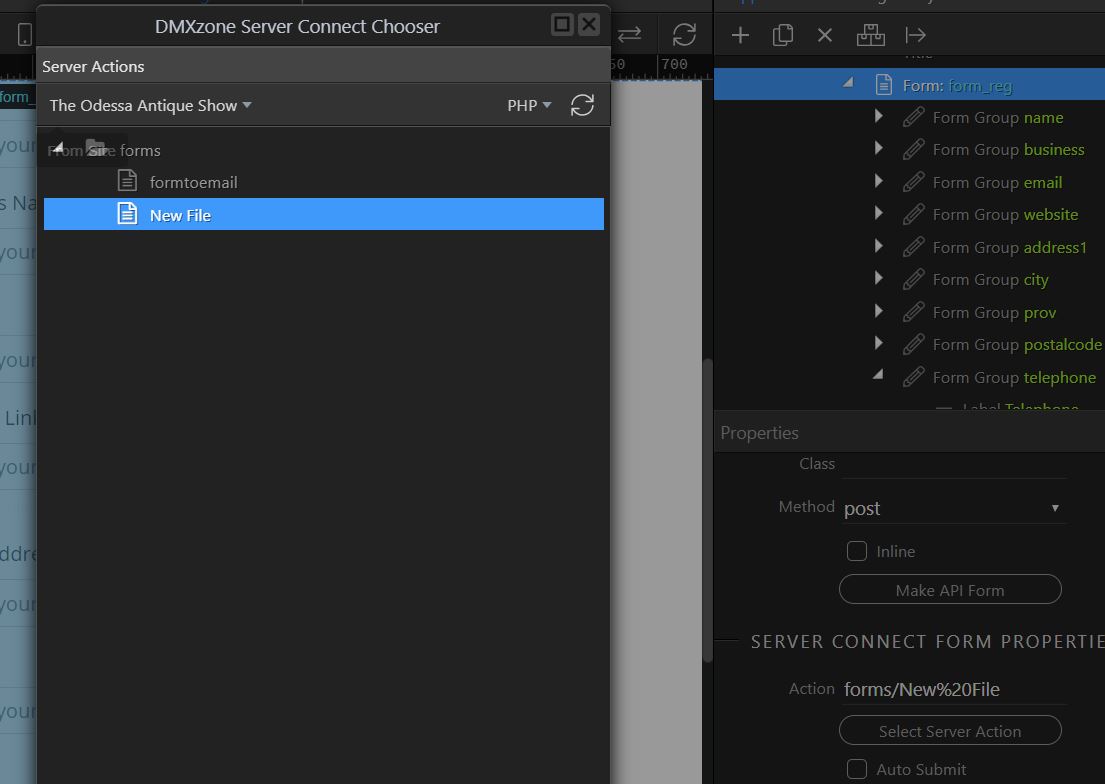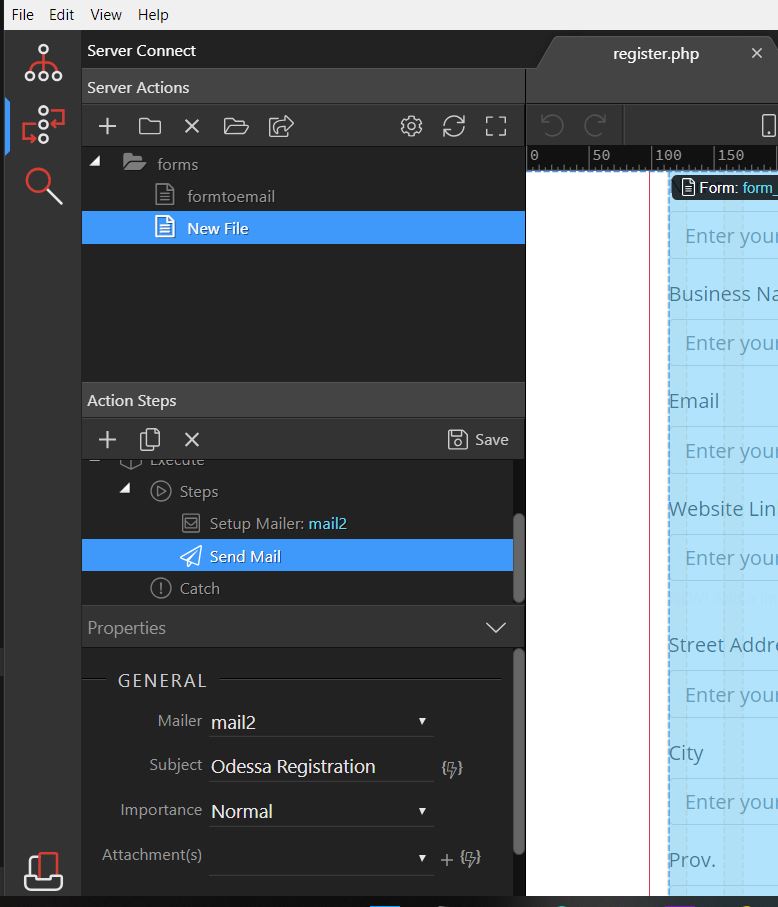problem with Server Connect
I am unable to finish 2nd form to email and that is preventing me from going live with site
Any suggestions or workarounds?
-when adding adding a second form with server actions to server connect, “New File” gets created I rename i.e. “regform” and set up the setup mailer and send mail steps. All good until I try to attch to server connect form properties in App Structure - server action does not show new “action” only “new File” is there (and using that does not work either) - also when i close off wapller and come back the name in in server connect action file “regform” has reverted to “New File”
tried several times and reboots to no avail… any suggections