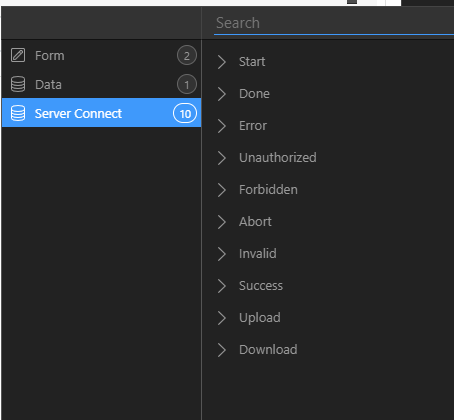Mapping of Server Connect Dynamic Events with HTTP Status codes
Dynamic Event
Description
Start
when the SA starts executing. Use case: show a modal or a spinner on the Start event.
Done
when the SA has finished executing. Use case: hide a modal or a spinner on the Done event.
Error
invoked when HTTP response is 402
Unauthorised
invoked when HTTP response is 401, 404-431, 500-511
Forbidden
invoked when HTTP response is 403
Abort
invoked when the Server Connect is aborted
Invalid
invoked when HTTP response is 400
Success
invoked when HTTP response is 200
Upload & Downlaod
to see the progress of Server Connect execution
–@Mohit7713 for @slashash and the Wappler Community.
11 Likes
psweb
June 20, 2020, 6:40am
2
Events triggers on following status codes:
Success: < 400
Invalid: 400
Unauthorized: 401
Forbidden: 403
Error: 402, > 403 or when there was a Parse error
Start: triggers when request is about to start
Abort: triggers when request was aborted
Done: triggers always when request is finished
Upload and Download events are for the progress.
Check this link where Patrick explained the use case, its what i have been using.
thanks Paul.
psweb
June 20, 2020, 8:40am
4
No Problem, just out of interest here is another one from a while ago when I was asking too and Patrick gave a more in depth post on it. Maybe just check it against yours.
Corrected/completed list:
Dynamic Event
HTTP Status Code
Description
dmx-on:success
200-299
Successful request
dmx-on:start
None
Start of request
dmx-on:done
Any
Request finished
dmx-on:error
402,404-599
Failed request
dmx-on:unauthorised
401
Not authorized
dmx-on:forbidden
403
No permissions
dmx-on:abort
None
Request aborted
dmx-on:invalid
400
Invalid request (validation errror)
dmx-on:upload
None
Upload progress
dmx-on:download
None
Download progress
1 Like