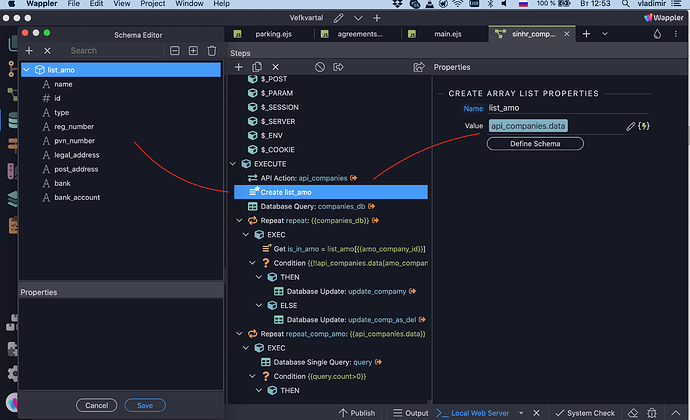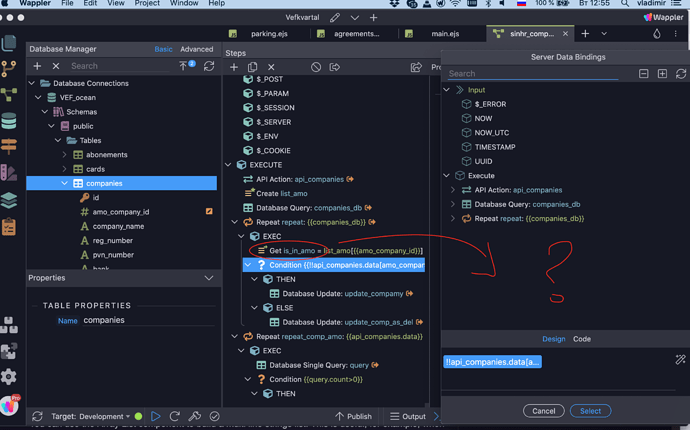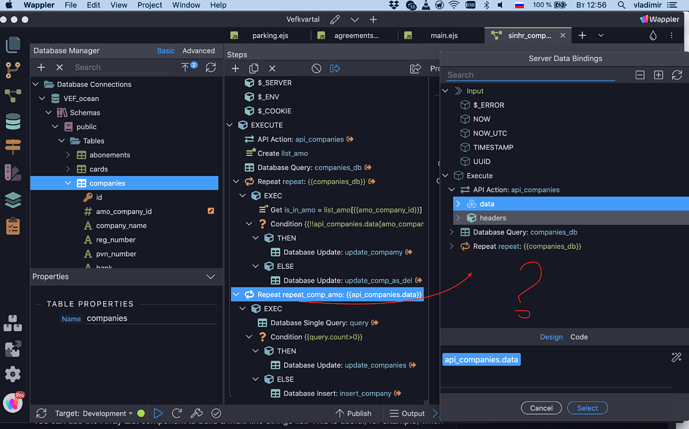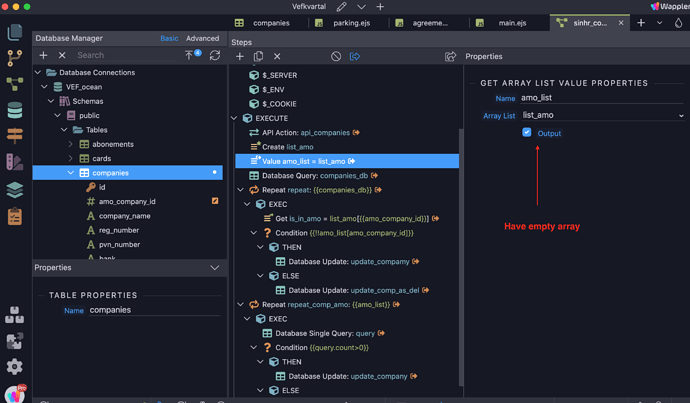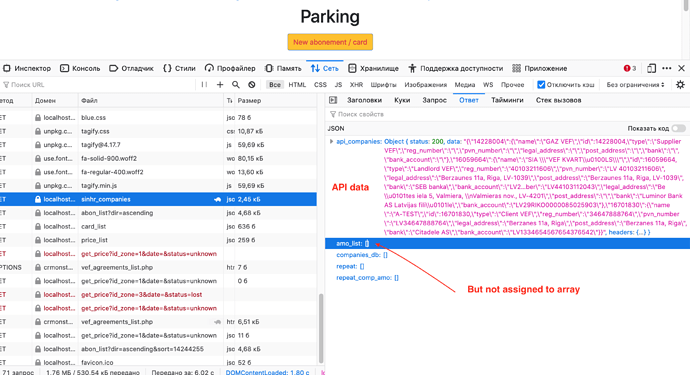I’m trying out new arrays in Server Connect.
I’m getting data from an API as an indexed array and passing it to the array. But after that I can’t check the existence of a specific element (in Condition), can’t use an array in the Repeater - in both cases, these new elements do not appear in the bind window.
Do I need to additionally use List Get Value to output to the bind area? I tried, but I get an empty array instead of data, although the data from the API definitely comes
api_conpanies.data is not an array, so no data was added. Seems the data is still a json string, but even if you parse the json it would be an object and not an array.
does Wappler have a built-in method for this?
Normally the API Action step would already parse the result when the API returned it with the correct Content Type headers.
I think the following expression should work for you:
{{api_companies.data.parseJSON().values()}}
The parseJSON() formatter is not available in the UI, so you have to do that in code view. The values() formatter will return an array with all the object values.
But how in this case to save the original indexes? How can I get the index array? I can get indexes and values separately, but I don’t understand how to combine them in one array.
Or is it generally impossible to work with multidimensional arrays here?