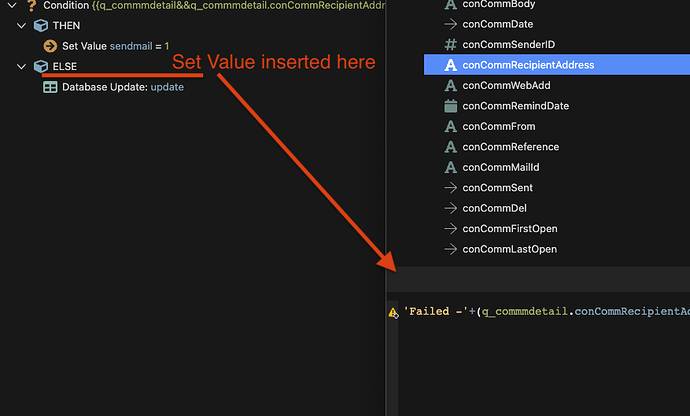If I had any hair, then I would be tearing it out.
I am not sure what has just been happening, and I am not blaming Wappler. I just don’t understand what has happened.
Let me try to explain. I have been building a section of a website over a few months that reports financials and generates invoices, statements etc. Up until yesterday it was working really well. One element, a single Server Connect API with four quite complex queries, Get and Post variables, several condition statements, and a few other bits suddenly disappeared. Actually, that’s incorrect. The file is still there. The detail inside the API has disappeared and here is the file now…
I don’t understand where everything could have gone, and now left me with a single Comment Properties action.
Stupidly, my backup of this file is way out of date (in terms of work done). I have had no choice but to revert to the saved file and try to recreate the wonderful work that was now lost 
So this morning I started by adding in some Comment Statements, some Condition Statements, and several additional queries (at least in basic form). I saved things, and then go and make a well earned coffee. I have come back and the file has reverted back to the saved version, losing all that I did this morning before making my coffee.
Here is the file now, back in it’s original state, without this mornings changes.
I suppose two reasons for this post…
- A note to self to always back-up regularly and safely onto several devices!
- I was wondering if anyone else has had a similar issue?
As I said at the beginning, I am not blaming Wappler, I just find the situation very odd.
You cannot press a single button to delete all the variables, queries, conditions etc and to leave the file as shown above with a single Comment Properties action. Weird.