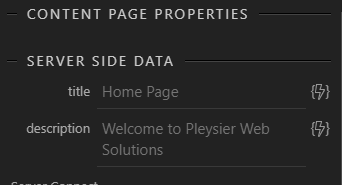Where in the docs was this Server Action created? I am trying to learn about this new fangled Node stuff and templating. Can't figure out how to set page titles.
Brad, that’s a simple server action with just a database query returning some dynamic data.
What columns should be in it and how does the content page know which record to pull the title from?
It's up to you ![]()
As any other detail page Brad, just filter your data as you need.
That's a regular server action, no different than any other server action you are working with on your pages.
Haha, I’m lost.
And since I can’t figure out how to connect to a database is it possible to just set static page titles?
Brad, are you using server actions to display data on the pages in your projects? If yes - well this is the same... Not sure why are you "lost"?
I’m not displaying any dynamic data yet. I’m just getting started by going through the docs. I can’t even set up a database connection as I have no idea what the server details would be. Does it not install a database server as well? If not, do I have to use Docker or something?
I’m obviously out of my league with this Node.js stuff. The templating thing seems like it might be cool though.
Brad I'm sure I've seen examples of your work using dynamic data.
It's no different for NodeJS. You create a server action and output the data on the page.
Yes, everything I do in the PHP server model uses dynamic data. Once I can actually set up a database connection I will be fine there. My mistake is that I assumed that when setting up a new Node project it sets up a local server for you. I assumed that also had a database server as well like Mamp Pro. Which now I know is not the case. I’ll figure it out. Thanks for your time. I don’t want to clog up this thread.

Brad, while you are experimenting, there is no need for dunamic data to populate the title and description field, just use static data.