Not sure what I'm missing here. Thanks in advance...
The upload never sees the file type - goes directly to Error.
I've attempted to see what the file name is in the error message but nothing appears
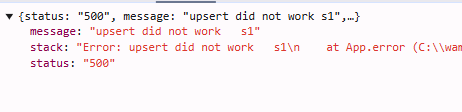
Not sure what I'm missing here. Thanks in advance...
The upload never sees the file type - goes directly to Error.
I've attempted to see what the file name is in the error message but nothing appears
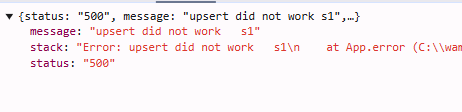
If it’s a single file you don’t need the [0] when referencing the type, name etc. If the Wappler data picker is adding it, check the multiple checkbox isn’t ticked where you set up the post values.
It will be a multi-file upload and the box is check.
Not sure if the condition binding is correct itself.
Add a set value with the same binding above the condition step, with output on, and check.
Is it uploading as a multiple? If you inspect the page what is in the payload of the form?
Blockquote
<div class="form-floating mb-3">
<input id="file1" name="upload1[]" type="file" class="form-control" multiple="true" accept=".pdf,.jpg,.jpeg,.png,.webp"> <label for="input1" class="form-label">Some text</label><button id="btn1" class="btn" type="submit">Button</button>
</div>
</form>
I was following this thread for the binding.
Set the upload file name to the $_POST and it did not show up in the Error console.
Error console:
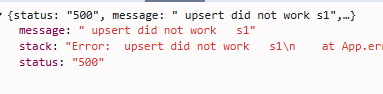
When there is an error, you will not see any other steps' output. Add an end step after set value.
It is seeing the $_POST.upload1 otherwise it wouldn't pass the first condition
Accessing file details directly from the $_POST doesn't work, though. You need to use the File Upload step and then repeat through multiple files:
Should you not be referencing the upload1 stage, not the $_POST.upload1 variable?
And if this is a multi upload, things should be in a repeat to iterate over the upload output array.
Thank you - your cumulative input has got the condition working but for only 1 file at a time. Uploading multiple files does not work through the array. Accessing the the $_POST name was an issue.
New questions:
When you repeat through the uploaded files you can just use name, type etc as values i.e. you don’t need the file_upl[0] bit (actually, using that will only ever look at the first item in the array of files so would cause problems)
What I'm stumbling around with is how Wappler creates files, folders, etc. within the functionality. Is there some documentation on that?