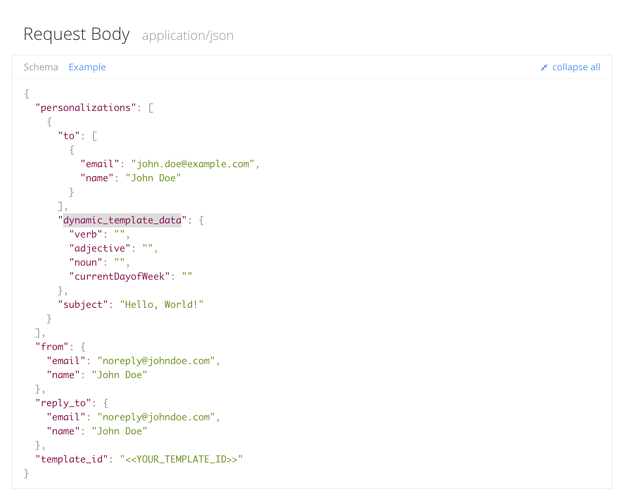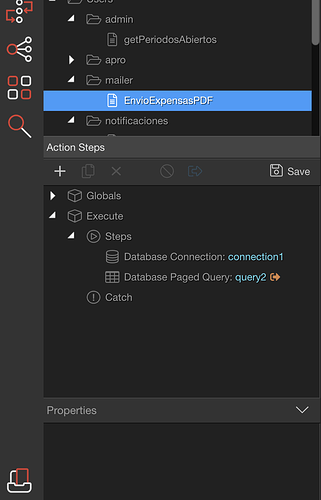Hello! This is the my API server connect text:
Beware of the SEND GRID API TOKEN value and the TEMPLATE ID value
<?php
require('../../../../dmxConnectLib/dmxConnect.php');
$app = new \lib\App();
$app->define(<<<'JSON'
{
"settings": {
"options": {}
},
"meta": {
"options": {},
"$_GET": [
{
"type": "text",
"name": "email"
},
{
"type": "text",
"name": "departamento"
},
{
"type": "text",
"name": "periodo"
},
{
"type": "text",
"name": "edificio"
},
{
"type": "text",
"name": "pdf"
}
]
},
"exec": {
"steps": {
"name": "SendGrid",
"module": "api",
"action": "send",
"options": {
"url": "https://api.sendgrid.com/v3/mail/send",
"method": "POST",
"headers": {
"Authorization": "Bearer SEND GRID API TOKEN",
"Content-Type": "application/json"
},
"data": {
"personalizations": [
{
"to": [
{
"email": "{{$_GET.email}}"
}
],
"dynamic_template_data": {
"departamento": "{{$_GET.departamento}}",
"edificio": "{{$_GET.edificio}}",
"periodo": "{{$_GET.periodo}}",
"pdf": "{{$_GET.pdf}}"
},
"subject": "Envio de expensas"
}
],
"from": {
"email": "noreply@hotmail.com.ar",
"name": "Mail Name"
},
"reply_to": {
"email": "example@hotmail.com",
"name": "Mail Name"
},
"template_id": "TEMPLATE ID"
},
"schema": [],
"dataType": "json"
},
"output": true,
"meta": [
{
"type": "array",
"name": "data"
},
{
"type": "object",
"name": "headers"
}
],
"outputType": "object"
}
}
}
JSON
);
?>