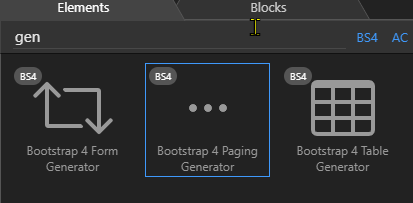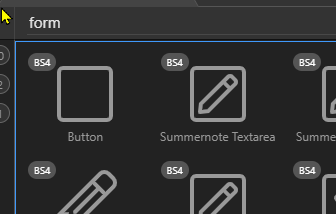I’m sure it used to be the case that we could select an item with a simple tab+enter. Eg in App Connect, I could enter a few characters, tab to the required item and press Enter, so 2 key strokes would select the BS 4 Generator in this case:
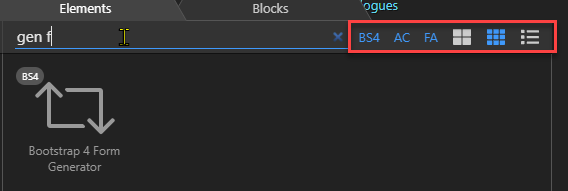
To do the same thing now requires 7 key strokes, because I have to tab through all the options indicated above. I can’t imagine this would often/ever be useful. Could the tab key go straight to the first item found?
Similarly with Server Connect. Eg it would be useful to type a few characters, tab+enter to insert a comment:
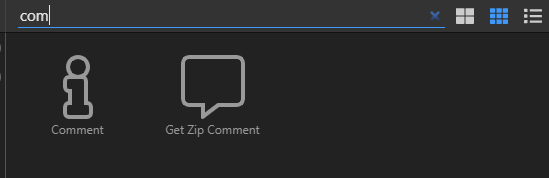
… but again, it’s necessary to tab through all the icons on the right.
(Perhaps it would be useful if we could categorise requests with a priority. This one is very low priority, and I would want it implemented only if it took a few minutes. It may not even be worth mentioning such requests, but on the other hand, it would be an improvement - I think.)