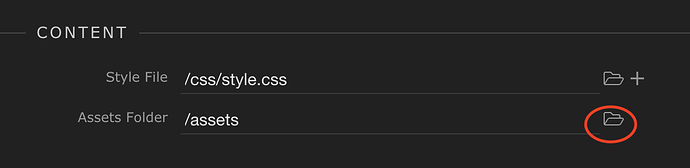When I try to browse for a src card image I am unable to browse anywhere I want to find an image instead I’m limit to only the asset folder I created for the project. How do i browse other directories ?
Hello,
What’s the purpose of browsing outside of the assests folded, where your images are supposed to be?
i can see having wappler move them to the asset folder maybe but why would i not want to be able to browse anywhere i need to for an image. what you’re suggesting is that i would need to plan every image i wanted to use before hand. And besides in the video tutorial it say browse to where your image is…
People work in different ways and the flexibility to look anywhere on you local drive is just a plain given in terms of capabilities.
So what you’re saying is unless the image is in the assets folder you can not use it correct ?
The images you are using on your pages must be located in your site root.
they are but how do i browse for it ?
But they are not in a single folder in your site root? That’s not really good assets management.
Good assets management or not I have images I want to reuse from other directories in the root. And again people do not always works in as structured manner which you deem as appropriate. Wappler should allow the user to browse other directories aside from just the assets.
While I see your point, why not just store your assets in the assets folder. Again, I see your point but I also appreciate Wappler sticking to good file management practices.
I’m trying to use Wappler within a site that is 16 years old and that has evolved. I’m not going to spend the time to move every image I have used into one directory and then have to deal with broken links all over the place. I admit I have been using Dreamweaver since version 1.0 on a Mac yet I have never run into a program that will only allow me to store images in one directory only. I have 3 main section to the site - Publc - Owners - Their Users and I store images within each directory sections
Ah, I see your dilemma. What you can do so that you can browse to your files is change the assets location your project settings. You can browse to any folder you wish and set that as your assets folder.
Good idea except I can’t choose the /public_html/ itself just directories within it.
Ah, so your images aren’t in a folder at all? They are just loose in the root directory?
What you can still do, and I know it isn’t ideal, is to simply type the file name in your src properties instead of browsing to it. So you aren’t totally stuck anyways,
They are in folders I would say about 10 different ones they are not just floating around the root (Theo would be mad at me if they were) but some are floating in some of the sectional directories which also have image folders too.
Sticking with bad practices since DW version 1 doesn’t make them right.
If you want to do what you are trying to, then just enter the paths to your images in code view. We are only supporting one assets folder, where you can put your subfolders - as it should be.
Really that’s your answer ??? That’s a dumb ass answer from a developer especially when you know all other programs through out the world on Mac and PC allow selections of different directories.
Your responds is one of the main reasons I have been hesitant to get involved with Wappler, and although I currently have a subscription it does not mean I will keep it.
So what you’re really saying is its your way or the highway, correct.
You ask for feed back to help make the program better, and then ridicule the requests - great job.
I think the best solution should be to support both. I think that using the assets folder has a lot of advantages and is for most users the way to go, but sometimes you have some assets that are not in the assets folder, these can be from uploads or 3rd party resources.
I didn’t know the browse button was removed from the properties panel, but noticed that it is still used in the DOM panel. So as a workaround you can use the DOM panel to select the image source.
DOM works fine thanks, agree though browse should be on the property panel, and I also agree with Theo’s premise for new sites being constructed. Perhaps an option could be added to use Asset directory only or not.