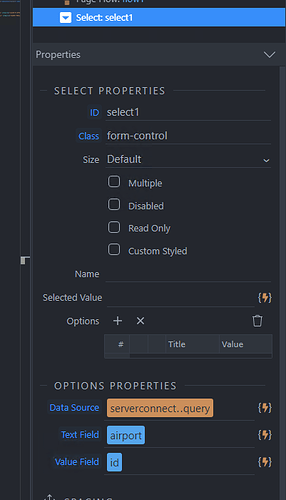All you need to select for your select is just data source, text and value:
Nothing more is required for the dynamic select to work.
You just need to format your code ... How to format code in your posts
Actually creating a dynamic select is pretty well explained in our docs: