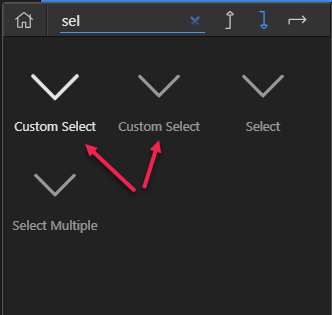Used Operating System
- Windows 10
Steps to reproduce
- create a select or custom select menu
- problem: menu cannot be populated using the interface
- (the options panel is very small, so it might be easier to use code view anyway)
- minor problems: interface a little confusing
The ‘CUSTOM SELECT’ and ‘SELECT’ Properties panel are combined if you choose the latter. This is slightly confusing as the ID fields are duplicated. This is a minor problem however.
When using the SELECT options feature, it initially appears like this:
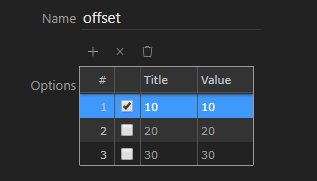
… but after selecting one or two options it changes into an usable rectangle. This screenshot shows both issues:
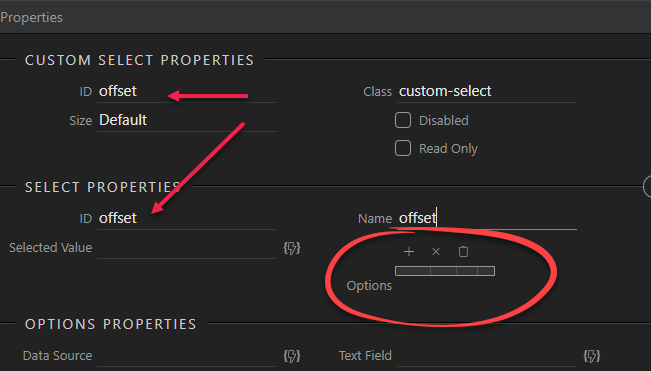
A related issue is that when choosing a select menu, duplicate options sometimes appear: