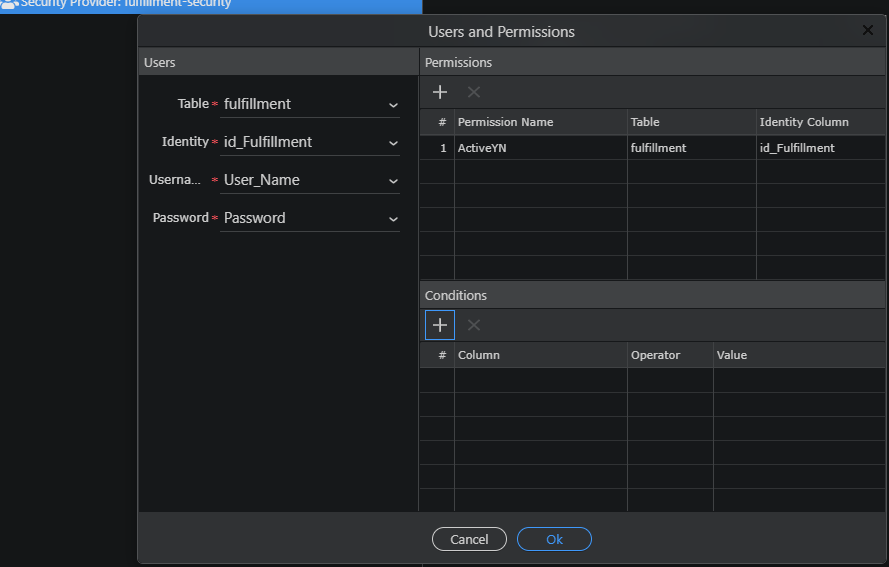Every time I try to create/edit/save a dynamic provider it does not save the info to the file. When I open it in code view it shows the provider as Single. When I open it in the UI it shows all of the connection info missing.
Hi. This one can be tricky.
Restart Wappler. Open security provider, and setup the information. Restart again and check that the information persists.
Then, change your target, if you have others, open security provider again and setup the information. Restart again to check.
Repeat for all targets, one by one.
Make sure to hit “Ctrl+S” to save the provider setting changes.
When I try to save I get this: 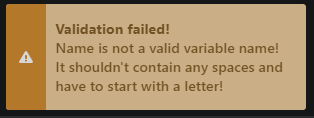
There are no spaces in anything and everything starts with a letter, so doubt that is it. Also, although it will allow me to add a new permission it won’t let me add the condition.
I see there is a dash in security provider name. That could be the issue.
Also, for adding condition, you need to select the permission first.
That worked. Though I don’t understand why a dash is an issue. Should I avoid them throughout my development with Wappler? Are there other characters that normally aren’t a problem that might be? What about underscores?
I have no idea about that to be honest.
@patrick would know.
The coding style we use is camel case for such names.
We use hyphes in DB tables.
Thanks Sid.
Sorry… Not hyphes… But underscores in DB tables.
As a general rule, don’t use dashes in names, underscored are OK.
dashes are ok in page names of course.
I assume it may confuse the dynamic coding as it could represent a minus sign and the framework may try to evaluate it as an expression
Thanks Hyperbytes.