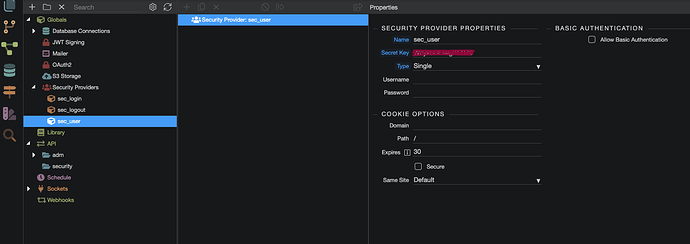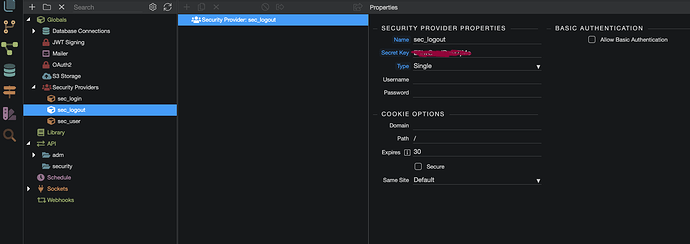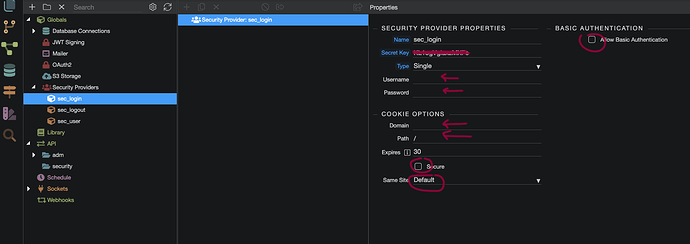Is there a tutorial to understand exactly how to compile in Global Security Providers and know the functionality of the options? I would not make mistakes, also because I use Nodejs and in the community I can’t find these answers
Thanks
Setting up Security Provider is well documented in the docs.
Thanks George
in the meantime I had found the tutorial himself, even if I had seen him without a result
A thousand thanks
Hi George
I have configured two actions in Global / SSecurity: SEC_LOGIN and SEC_LOGOUT
Both with a static list of users
I then created, I think correctly, the login page following the tutorial instructions.
Now I should intervene on the pages to protect, but I don’t have an action users, because they are static in the actions sec_login and sec_logout
So I don’t understand how to proceed
@Marzio if I understand correctly you now wish to protect your inner pages? Create an Action such as a profile for the user, add your Security Provider as the first step, then for the second step add Security Restrict, then your query to the user table with a Condition using the ID (or whatever field you used for the ID for your Security Provider) and select the Security Provider ID as the Condition value matched against the field you have used. Remember to set the Login/Forbidden URL’s in your Security Restrict to return to the login page, you can also add a Dynamic Event to the user profile within your page and select Unauthorised, use the Browser Goto feature, and select your page/route to your login area (double up and check again that the response is authorised).
Covered here in the documentation:
Hope that helps?
If I understand right @Dave, this is where Marzio is finding a discrepancy, as he does not have a users table, he is using the static version for his users and manually adding a list in the security provider without a database table of them.
Ahhhh, then that is all new to me as have never used this method, in that case discount my useless advice @Marzio, and thank you Paul for clarification!

Lol, my advice would honestly be to switch to a database type user table, lol, i can think of too many other use cases where an internal static user table would also fail.
How can a user ever register, if they did then how could you check (validate) for duplicate accounts, and the list goes on, it just seems not worth the trouble later down the line.
Thank you all
The fact is that I find it convenient to manage users in a static way, because for this project you don’t need anything else
I still hope to be able to understand how to do before deciding setting with databases
Also because if this possibility exists it is also right to know how it works