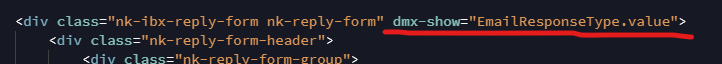Wappler Version: 6.1.1 Stable
Operating System: Windows 11
Expected behavior
On click of an element the scroll to component should fire.
Actual behavior
It takes two clicks before the scroll to fires.
How to reproduce
This video shows me opening a context menu and clicking “reply to”. I have to do it a second time before the scroll to works.
Hey Keith,
What do you mean “before the scroll to works”?
In your video I don’t see any scrolling…
I see that the dropdown menu appears and the first click on “reply to” doesn’t do anything and with the second click it works…
- How the dropdown is triggered?
- This happens to all of the elements (within the dropdown menu) click event or only to that “reply to”?
Hey @famousmag, the dropdown isn’t important. I chose to show the clicking in there so you can visually see that it was clicked, since the dropdown closes after click.
Any element I trigger the scroll to on does this.
Here’s the same scenario, but clicking on the reply button. In the video, I click the button, then move the mouse down, and then click again.
The strange part is, after the second click, any subsequent clicks work immediately. It’s like the scroll to is not registered on initial page load.
OK... got it.
Maybe this is the case buddy...
Obviously most of your page elements are dynamically added to the page, can you check when and how is assigned the 'scroll to' on ieach element?
I mean if the specific element is already rendered (in the DOM) so the event can be assigned to it?
Do you get any error?
*By "is rendered" or "in the DOM" I hope you get what I want to say and I don't know the right terminology
That may be it. The reply form at the bottom of the page is hidden initially. On click, I am setting a variable EmailResponseType.
That variable is used to show the form. So the first click is showing the form and then the second click is able to scroll.
Both of those actions are in the on click event.

Could you turn it to a flow and insert a small wait value between the 2 commands?
-variable.setValue
-wait(20) (or decrease/increase accordinglly)
-scroll.goto
You read my mind. That did the trick. Thanks for the help @famousmag!!!
1 Like
I don’t know if an update event with a small debaounce on your variable would have the same result…