Wappler Version : 5.5.0
Operating System : MacOS
Expected behavior
What do you think should happen?
Components of scoped names packages should be pickable from the UI after being installed.
Actual behavior
What actually happens?
They do not appear in the UI for selection.
How to reproduce
- Detail a step by step guide to reproduce the issue
- A screenshot or short video indicating the problem
- A copy of your code would help. Include: JS, HTML.
- Test your steps on a clean page to see if you still have an issue
- Create the correct folder structure with a well fomed
components.hjson - Create your own
package.jsonand make sure you are using a scoped name for the package. - Proceed to install through the UI:
3a. ViaCreate extensionby selecting the folder
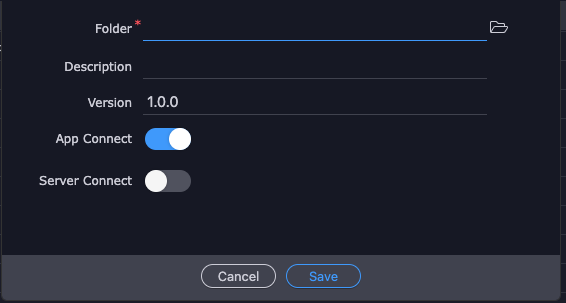
3b. ViaAdd extensionusingfile://...
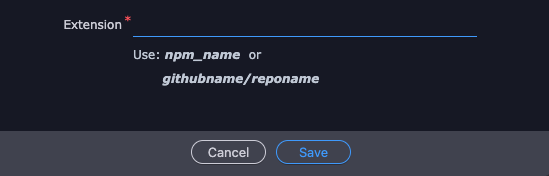
Both will fail to register the component with the UI.
However scoped packages installed remotely will register correctly and can be selected from the UI.
