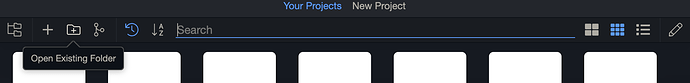I believe it to be 5.2.2 and yeah just pages in the project, I was on my first page, completed that, saved it and then shut off my laptop, I then came back later on, switched the laptop on and couldn’t find my project
I just did a Wappler update today for the new version
So the entire project was missing? is the projects files still on your computer or are there no files at all. Can you re open from existing:
Entire project missing yeah, which is really weird because I definitely saved it. It didn’t let me exit without saving, project folder and files are missing
And no it’s not opening anything from the existing files
I’m going to mark this as a bug for now as I also saw this topic:
Which is about issues with projects settings after deleting a project in 5.2.2 and while not directly related could be similar issues.
Could this be a bug that’s slipped into 5.2.2? @George
We are not aware of any such issues and couldn’t really replicate it.
Could you try to replicate it and send us step by step replication description?
Hi George, thanks for your reply, I’ve attached a video, if yourself or anyone else who views it could help me out - I am new to this so maybe I am making a mistake.
In this demo, my project was called SJA, I saved it under a new folder called “s designs”, once I saved it and the project opened, as you will see I went into the new folder and found a few files in there, none of which I put in myself, and that the SJA project is nowhere to be seen
I hope this makes sense…? Thanks!
IMG_1641
You created a new project in the folder S designs so all those files that was added is the files for that project, SJA is just a name for the project so its easier to identify in Wappler’s UI
Looks like the folder has renamed to New Folder instead of S designs did you rename this or did it happen automatically?
Also I see that you opened up a different project than the one you just created is this the one you saved a page on if so, in the top left of Wappler on the side bar open the site manager tab (blue file icon) and see if there’s any pages in there?
Automatically!
The one I opened was the original one I made, the one I was using when I initially posted this issue👍
I’ll try this - thanks
Another post that could be related
No this is not related
Nope not getting anywhere with this, I’m wanting to progress with my ideas and start designing. I think I will find another website/app builder to use as these issues I’m having is an inconvenience
@George @Sorry_Duh I’ve uninstalled and am now reinstalling Wappler, it might make no difference but it’s worth a shot. Projects are saving but when I go to open them back up in the editor then they don’t appear.