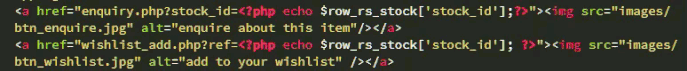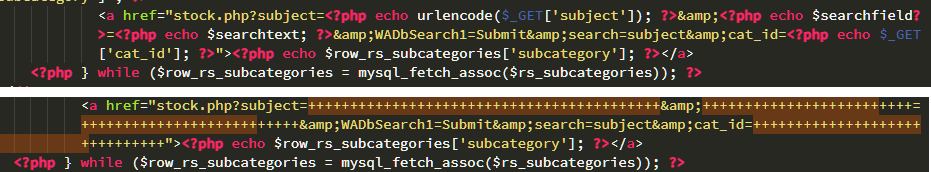======== TEMPLATE BUG FORM ========
Wappler Version : 2.4.5
Operating System : Windows 10
Expected behavior
Saving a file should not change the code
Actual behavior
The small piece of PHP code below is overwritten
How to reproduce
Append a dynamic version string to an image file like this:
<img src="images/image.jpg?v<?php echo filemtime('images/image.jpg');?>">
…and save the file. Wappler rewrites the code like this:
<img src="images/image.jpg?v+++++++++++++++++++++++++++++++++++++++++++">