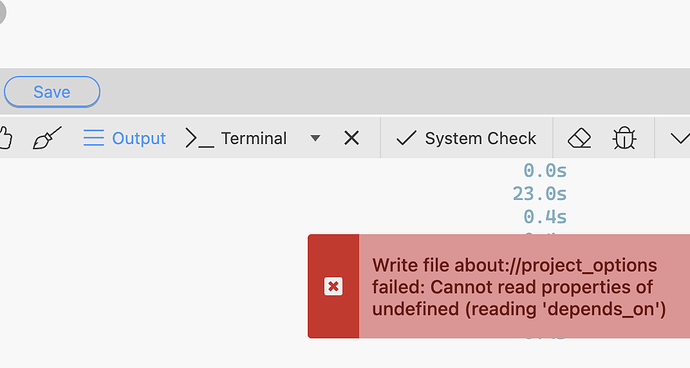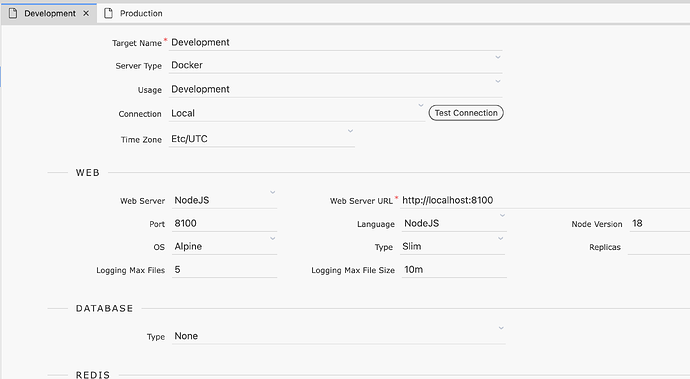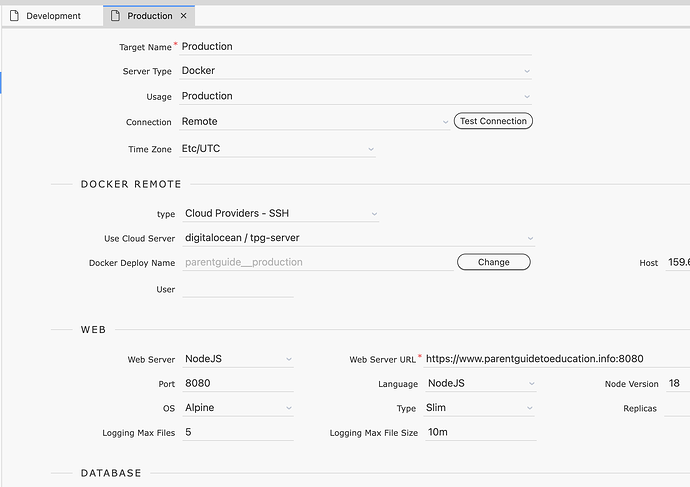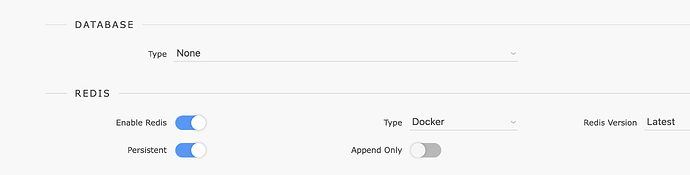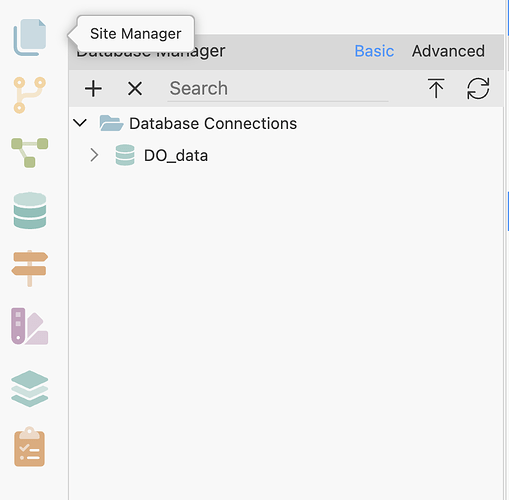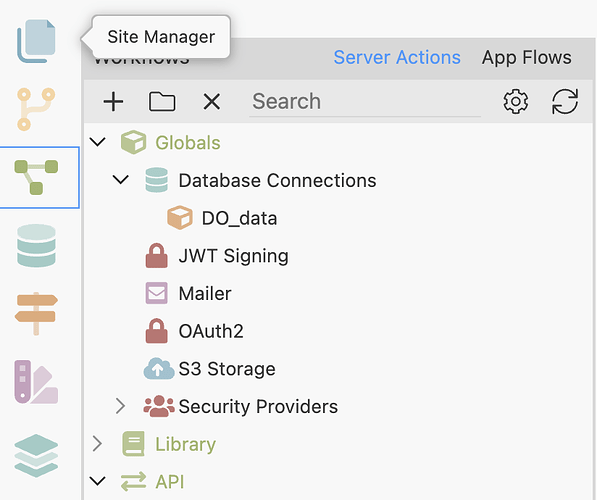OS info
- Operating System : Mac OSX 23.4.0
- Wappler Version : 6.7.0
Problem description
I can't save my project settings any more, so I can't add a new target with the UI.
(I can add the details, but it won't save, so never gets set up.)
Steps to reproduce
- Open project settings, try to click save button (nothing happens)
- Use cmd+s instead, and get this message:
It happened a while back, and I've been having to manually change the config / project files to edit targets when required since then.
(I've tried all sorts to fix it, from recreating the project / deleting and re-adding existing targets / checking the settings on a 'clean' project with matching targets and comparing with my settings... Nothing has helped.)
I assume it's because I've had to customise a couple of things in my docker-compose file...
(I think that might have been when it started.)
- I have a set of Docker containers in a network, so had to specify a container name, host name, network and ports.
- I haven't got any database stuff set up in project settings.
- I'm using a redis container I set up manually on my VPS (using the container name as the connection link).
My current targets:
There's nothing obvious in the debug log files in terms of what is missing at my end, unless it's something to do with the fact that I don't have a 'db' option in my database manager?
I'm using a digitalocean managed database, added as detailed in Hyperbyte's video tutorial (via globals and database manager, not project settings).
Is it a bug?
... or did I just break something...? ![]()
![]()
report1718789191358.zip (175.1 KB)