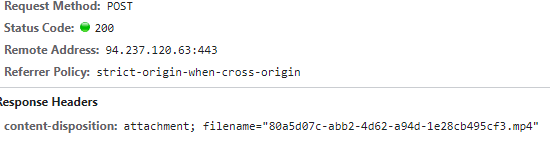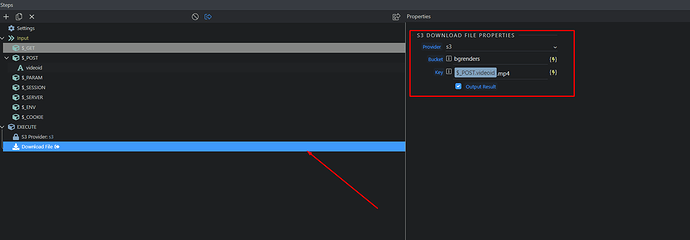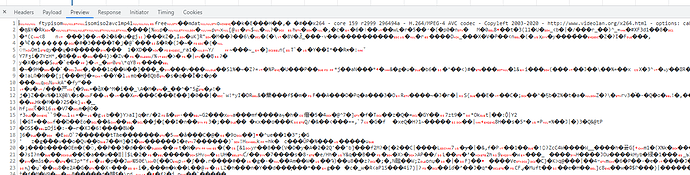Hi,
Hope someone can help. Apologies their are several posts like this on the forum but I have read them all and still can’t find a solution.
I have a download file button located in a form inside a repeating table.
The form actions a server api and passes the S3 Key for the file to download
The server action is successful with a 200 response, however the content returned ( Looks like binary)
and the file isn’t downloaded within the browser.
I have double checked the CORS policy and Content- Disposition and are all set up correctly.
I have probably missed something! if anyone could help with why the file isn’t downloading that would be great! Thanks
George
January 14, 2023, 6:20pm
2
How do you link to the server action for download? Just regular link A tag? Try adding download attribute
Hi @George , thanks for your reply.
I link to the server action via the download button which is part of a form on the table. the ID (Key for s3 file) is sent on the form submit. I don’t have a link on the front of the app just the button that sends & submits the s3 file key to the server connect file that triggers the download file action.
I am assuming I am missing something on the front app?
Thanks for your help.
George
January 15, 2023, 12:54pm
4
Unfortunately the “download” attribute is only valid on A tags (links) and not buttons:
W3Schools offers free online tutorials, references and exercises in all the major languages of the web. Covering popular subjects like HTML, CSS, JavaScript, Python, SQL, Java, and many, many more.
with your button you are triggering form submit, but that is not a download.
Thanks @George that solved it!