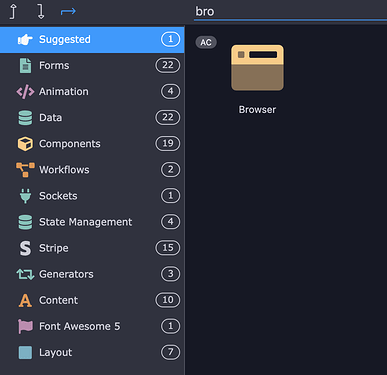There’s a way to run a flow like dmx-on:keydown.f9=“flow1.run()” ?
Can you try using the Browser component, add a Dynamic Event -> Keyboard -> Key down? And there you run the flow
Already tried that (and almost everything) with no success 
You can do this, exactly as explained here:
Sorry I should explain better some things 
I have the flow under a serverside include php, I want to hide a header by pressing a key wich works if the event is in the main page, but not if it is in on the header.php.
I also have an event to add a a value on a session storage pressing a key without no problem (on the include php) so I thought I was missing something here cause I’m a little confused on why something works and something not.
I owe you an a apologize @Apple, your point was right but not for my case.
@Teodor I can see it’s no longer available to have multiple “key down event” like the topic says (at least on 5.8.2 w10, not tested on beta) It’s no longer supported? Or should I open a bug report?
I think you can add any number of these events but, apart from the first one, they have to be added manually. Eg the UI will show this:
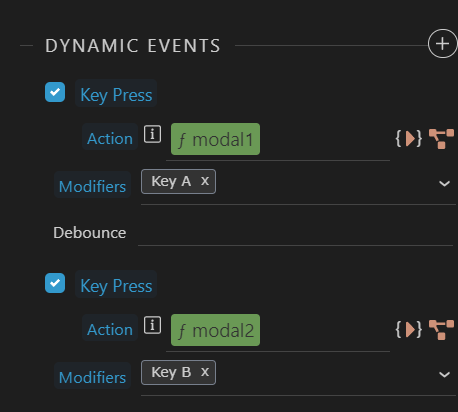
If this code is added:
<body is="dmx-app" id="my_id" dmx-on:keypress.keya="modal1.show()" dmx-on:keypress.keyb="modal2.show()">
I’ve feeling this has always been an issue/bug.
The UI should allow adding more than one on-key- event, so if it doesn’t then please create a bug report indeed 
When I mentioned it here, two years ago, the issue was assigned to @George, so I probably thought a bug report wouldn’t be useful.
I initially raised the issue a couple of years before that (in 2018! Time flies) - and it seems it was fixed at that point.