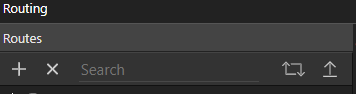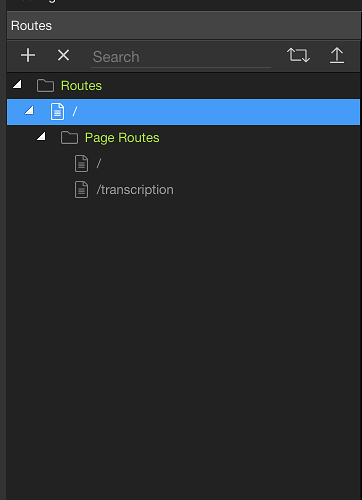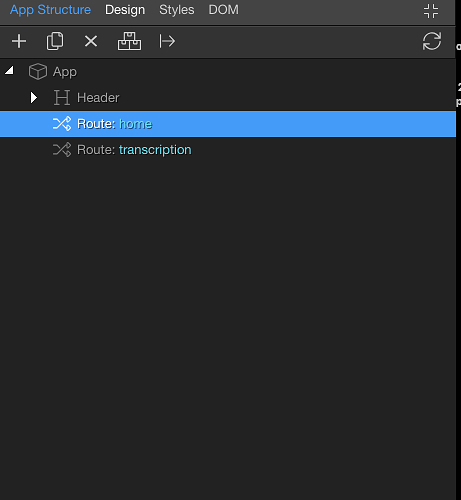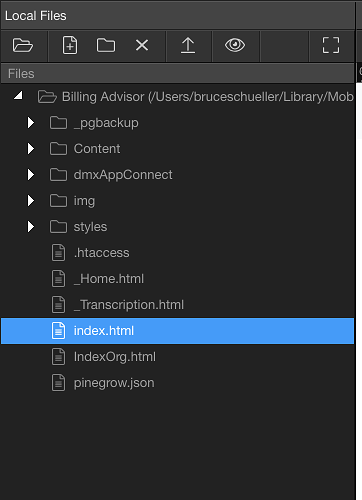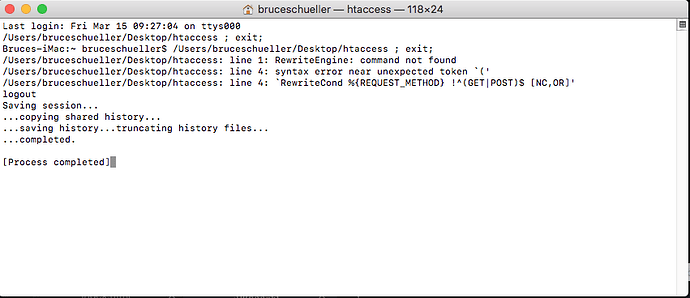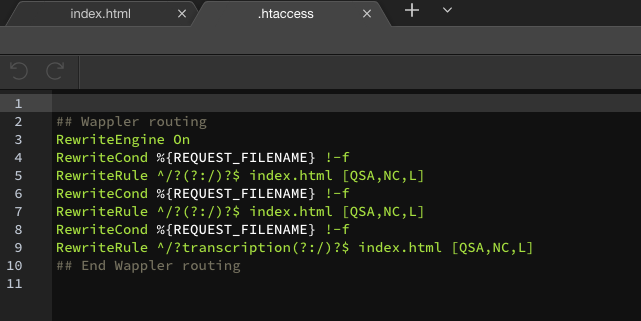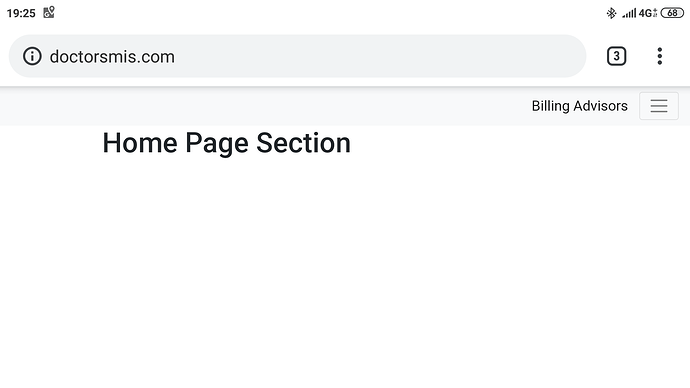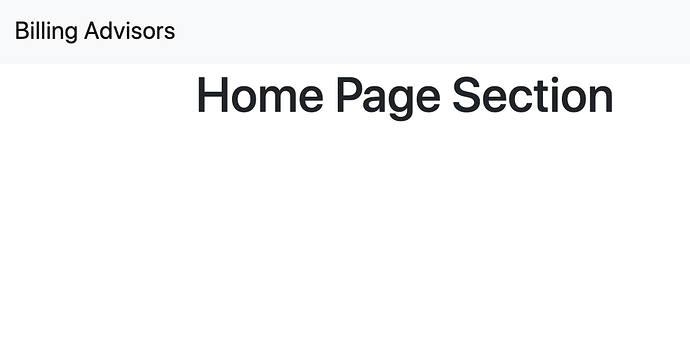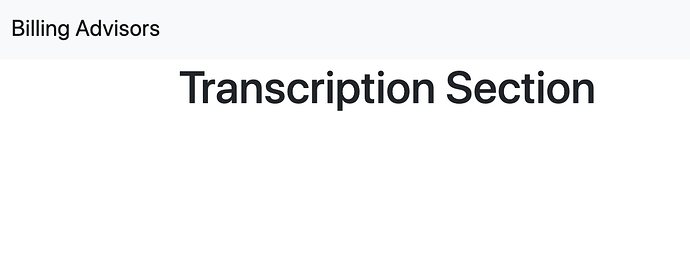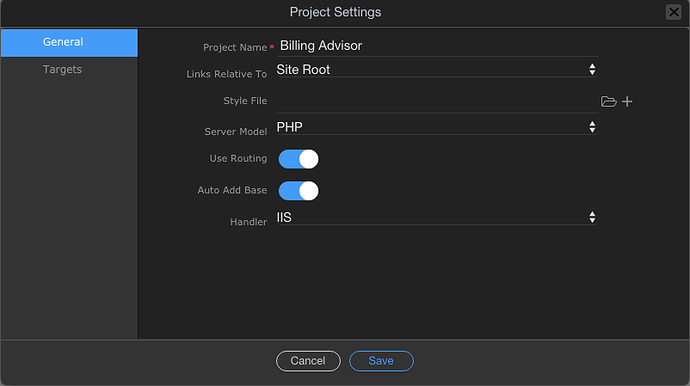Version: 1.9.4
O/S: Safari Sierra
Toggle Preview Mode in Wappler displays SPA properly.
Open Browser Mode in Wappler displays only a blank screen.
I stepped through the development. Everything displays in the browser and in preview prior to creating the first routing for a section. I followed your tutorial to see if I missed something. I confirmed the steps described in the tutorial.