Hello Team,
I am trying to make Routing working, but it doesn’t seem to be working. I am just making basic project with PHP and Apache web server.
Below are my settings
Hello Team,
I am trying to make Routing working, but it doesn’t seem to be working. I am just making basic project with PHP and Apache web server.
Below are my settings
Welcome to the community 
Your screenshot seems to imply that /index is what you are routing to /index.php whereas I would have thought you’d want / to redirect to /index.php. Change the Path to / and it should work.
FYI, the server will almost certainly serve index.php if it exists when visiting / anyway.
Thanks a lot for quick reply. I am trying for another page below is the screen shot and it doesn’t seem to be working either.
Have you definitely uploaded to the server? Click both of the icons shown here:
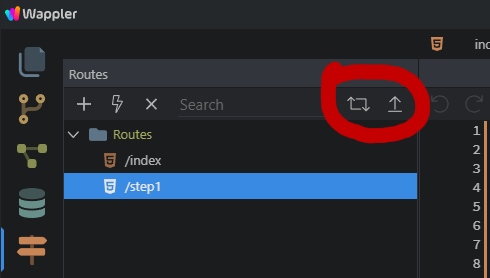
Why do you have web.config? This points to an IIS server.
I am not aware of it…It might have been created by Wappler when I tried to change the server side option. I removed that but no change at all.
Can you open up the .htaccess file and paste the contents here? You might have to set the file manage to show hidden files.
RewriteEngine On
‘’
Options -MultiViews
‘’
RewriteCond %{REQUEST_FILENAME} !-f
RewriteRule ^/?(?:/)?$ index.php [QSA,NC,L]
RewriteCond %{REQUEST_FILENAME} !-f
RewriteRule ^/?step1/(?:/)?$ Step1.html [QSA,NC,L]
I can’t see anything wrong with that. I can only assume it’s an issue with your local server.
Long shot, but you are definitely using Apache rather than Windows IIS?
What server are you using? WAMP?