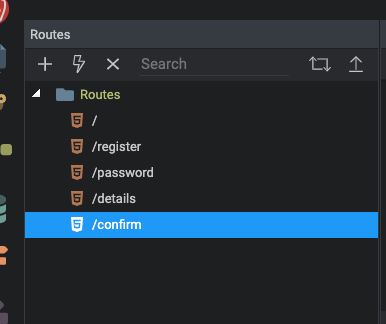Wappler Version : 4.2.2
Operating System : Mac OSX 12.0.1
Server Model: Node.js
Database Type: MySQL
Hosting Type: local server
Expected behavior
What do you think should happen?
Routes should show file content in panel and be editable
Actual behavior
What actually happens?
No content in the routes panel:
How to reproduce
- Detail a step by step guide to reproduce the issue
- A screenshot or short video indicating the problem
- A copy of your code would help. Include: JS, HTML.
- Test your steps on a clean page to see if you still have an issue
I added a page and route did not add add to the file. I checked the panel and it was empty. I opened the file and no route was added. I manually added it to the routes file. This should be editable through the routes panel.
PLEASE DELETE THE BUG TEMPLATE DUMMY TEXT BEFORE POSTING THE TOPIC!

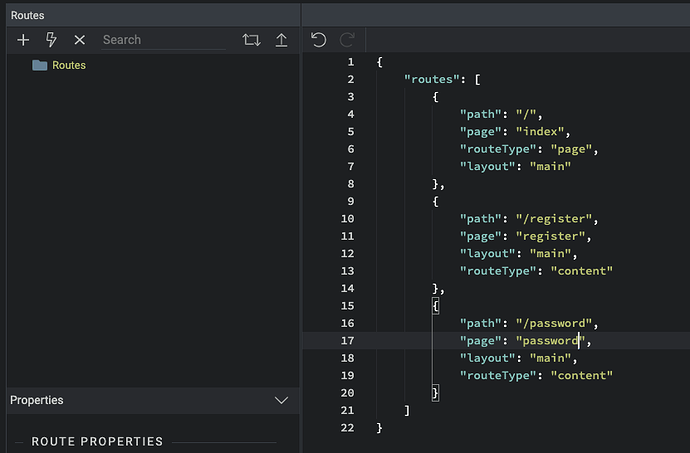
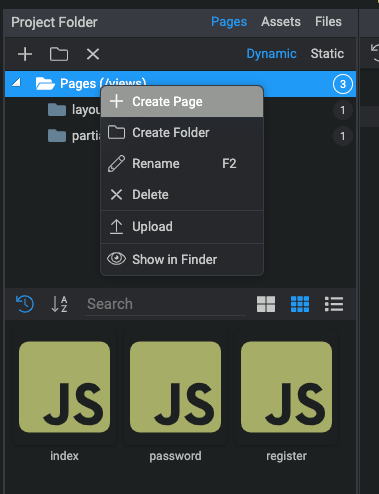
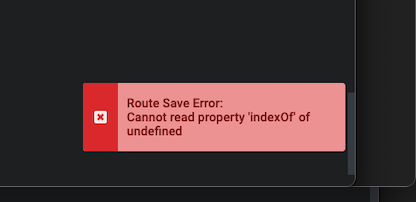

 Like the little elves that make shoes while the cobbler sleeps…
Like the little elves that make shoes while the cobbler sleeps…