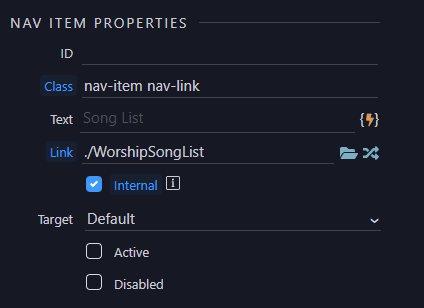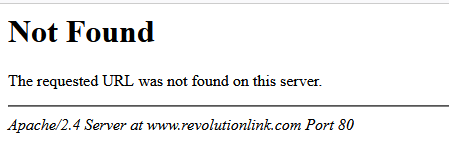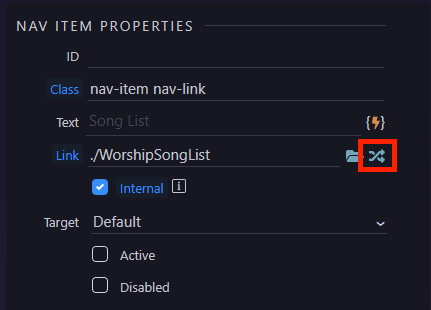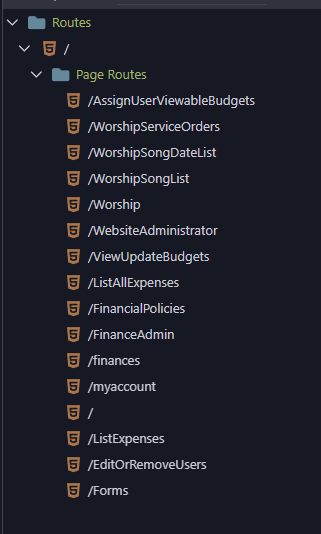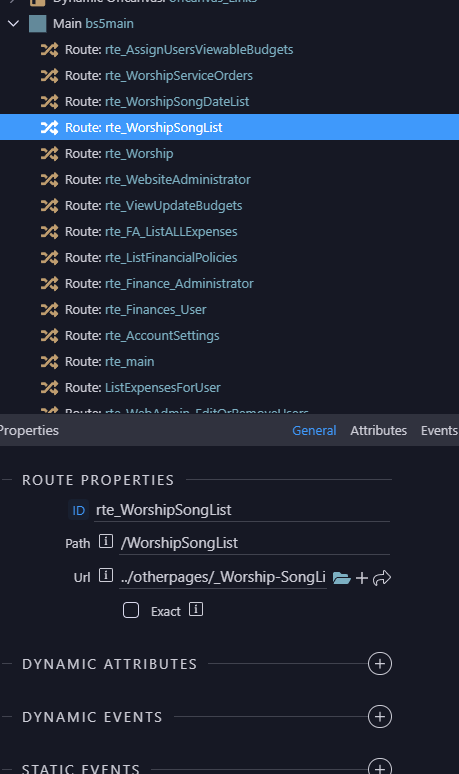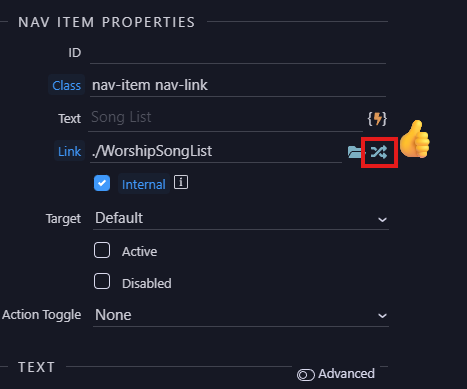Wappler Version : Pro 6.8.0routing
I've created a site using routes.
As long as the nav-link Class is active, it tries to send the person to the actual webpage instead of the link.
For instance, on this particular project:link.com/WorshipSongList
But instead, it sends them to link.com/layouts/mainpages/WorshipSongList and results in a "NOT FOUND"
Here's a quick video. Please note this using routes with php .
Teodor
September 30, 2024, 8:01pm
2
Can you check if it’s the same issue and test the update posted there:
Have a new update that you can test:
dmxRouting.zip (9.9 KB)
The update fixes some issues with dmx-bind:href for links. Let me know if it fixes your pages.
That update does not seem to fix the nav-link issue.
Teodor
October 1, 2024, 6:31am
4
Is this a SPA site?
I see you checked "internal" - this should only be used for SPA sites when navigating from one content page to another.
Yes, it is an SPA site.
How are my routes defined? You mean post a screen shot of this?
Or this:
Any ETA or update on this?
Try the following:
Move the script element of dmxBootstrap5Navigation.js after dmxRouting.js
If that doesn't work try removing the script element with dmxBootstrap5Navigation.js.
Let me know if one of those options worked for you.
Moving dmxBootstrap5Navigation/dmxBootstrap5Navigation.js after dmxRouting.js worked successfully.
Thanks.
I see it moved from "bugs" to "need help".
Is the dmxBootstrat5Nav... always supposed to be after dmxRouting?
system
October 27, 2024, 6:34pm
11
This topic was automatically closed 2 days after the last reply. New replies are no longer allowed.