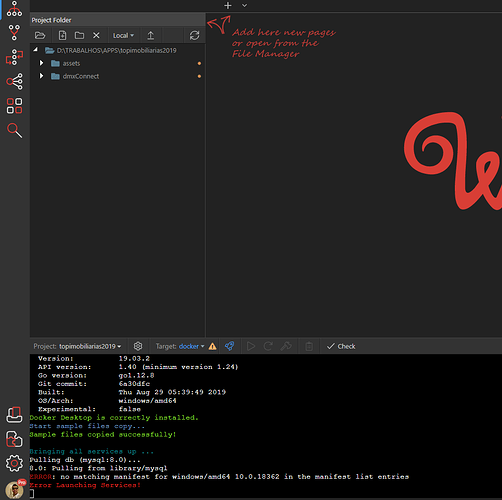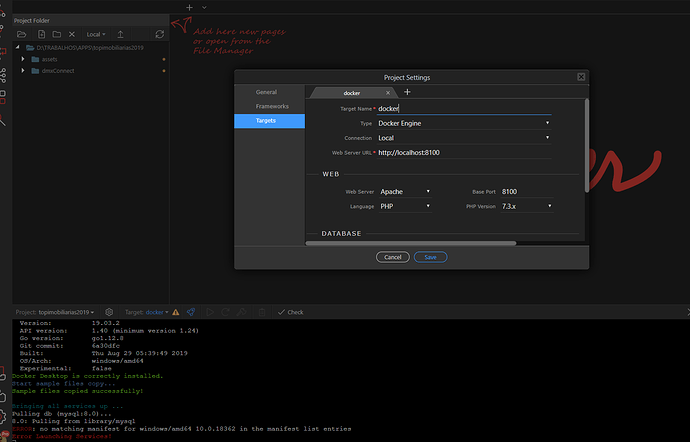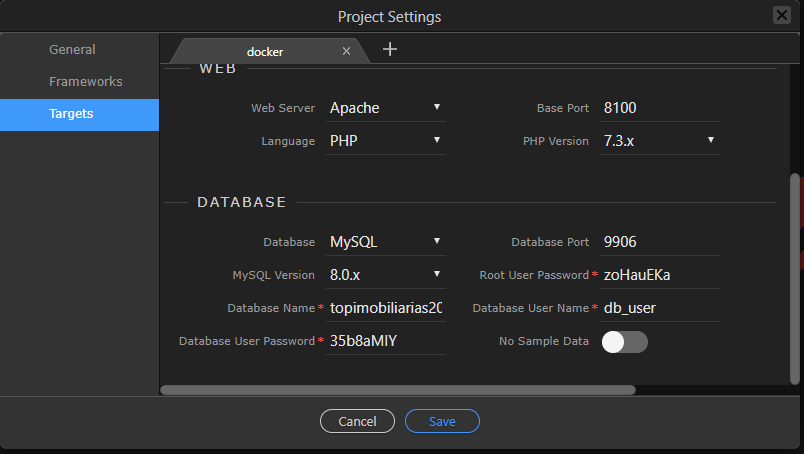Hi guys, I already upgrade wappler to 2.2.6, but not found any docker selection in project configuration.
This just keeps getting better and better, Santa George is bringing Scott a shiny new MacBook Pro for Christmas because Scott has been a good boy this year !! 
I logged in to docker.com and am downloading the Mac version.
But what I did not understand is whether Docker is free or if it involves costs, because there are “prices” on the menu
Prices are for their storage and distribution features. If you create a docker image and want to store it in their hub there are pricing options.
So for us no.
A nice video about container based future from Microsoft:
Coming from: About Windows Containers
Just replace the word Windows with Linux 
And even better explanation from Amazon self:
Switch to Linux containers.
![]()
and
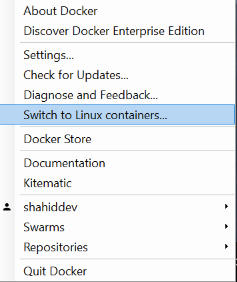
Seems there is hope for Windows 
Microsoft is helping well to get the optimal Docker performance on Windows
Crickey, there is a lot to take in for this old codger. Nearly got the Docker thingy working after spending my valuable time ironing out all of the problems.
Pros:
- I’ll be able to help others with the same problems.
- I’ve got the speed of Wappler to regain lost time
Thanks my friend.
It’s working … thanks
Mine too 
Using WAMP, I include a couple of lines in this section of my.ini:
[mysqld]
; enables SQL queries to be logged
general_log = 1
general_log_file=C:\wamp64\logs\mysql_query.log
Are there, or will there be options to make customisations like this? Perhaps such options could be added to the docker-compose.yml file. I tried adding:
command: mysqld --general-log=1 --general-log-file=/mysql_query.log
… within the db: section but don’t know what sort of path to use for the log file (this is on Windows) - but I don’t know if this is the right approach anyway.
I made a change to the settings within Wappler and the changes I had made to docker-compose.yml were overwritten, so perhaps this isn’t the way to do it, for the moment anyway. I would be grateful for any suggestions.
Have you tried to log into your container console and changing your my.ini from there?
Wappler uses a predefined PHP images - that we have customized ourselves to include the most common options and the options we need mostly for Server Connect. See our images at:
https://hub.docker.com/u/wapplerio
So we could add additional config options for the php ini file, or let you specify your own image that you can easily publish on docker hub, with all the config you want.
Thanks @JonL. I’m not quite sure what you mean, but I tried running this command (from a Windows command prompt):
docker exec www__docker_local_db_1 mysqld --user=db_user --general-log=1 --general-log-file=/mysql_query.log
… with and without the password, but without much success:
I may not be on the right track at all.
Tom - do you simply want to display the logs files? We have a button for that on the Docker toolbar…
Thanks @George. That explains ‘wapplerio/php-7.3-apache’ appearing in the image list.
It would certainly be useful to have options to edit the php.ini file, but in this case it’s the MySQL my.ini file I need to edit (or use another method).