Based on this tutorial we can use the “return confirm” static event. I would like to know how to either having a custom pop up or having a button “confirm” that appears next to the cancel button (inactive during this process).
Where i can find this information?
I have the delete button open a modal. The modal issues a warning and contains 2 buttons, one for cancel and the other for the delete.
We use a checkbox for confirmation in the form, as part of the update/edit form (with checkbox option for delete, two birds one stone), in the server action we use a condition, if checkbox value is 1 (checked) delete, or flag as deleted (that way mistakes can be recovered, kind of like a Recycle Bin/Trash), if 0 (unchecked) update/edit only.
Hi ben,
Yes, I go this modal too following this tutorial but it’s a native pop up. I would like to get a custom pop up (not the one from browser).
I think @ben is suggesting a Bootstrap modal - something like this:
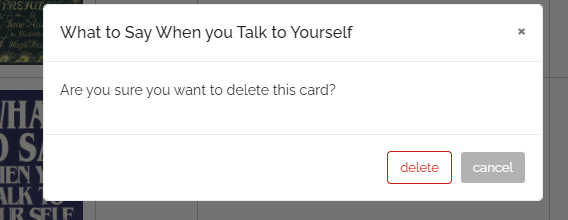
1 Like