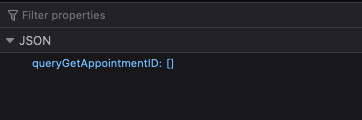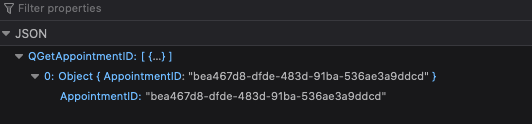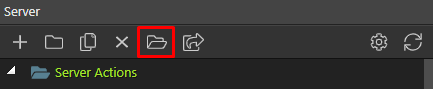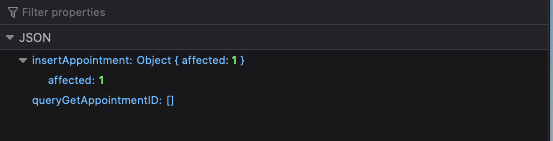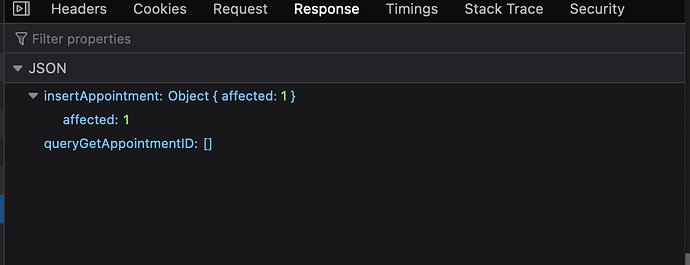I could not find it using a quick search:
{
"meta": {
"options": {
"linkedFile": "/views/Appointment/selectdestination.ejs",
"linkedForm": "form1"
},
"$_GET": [
{
"type": "text",
"name": "sort"
},
{
"type": "text",
"name": "dir"
}
],
"$_POST": [
{
"type": "text",
"fieldName": "createdby",
"name": "createdby"
},
{
"type": "text",
"fieldName": "locationid",
"name": "locationid"
}
]
},
"exec": {
"steps": [
"connections/Target",
{
"name": "insertAppointment",
"module": "dbupdater",
"action": "insert",
"options": {
"connection": "Target",
"sql": {
"type": "insert",
"values": [
{
"table": "DS_Appointment",
"column": "LocationID",
"type": "text",
"value": "{{$_POST.locationid}}"
},
{
"table": "DS_Appointment",
"column": "CreatedBy",
"type": "text",
"value": "{{$_POST.createdby}}"
},
{
"table": "DS_Appointment",
"column": "Createdate",
"type": "datetime",
"value": "{{NOW}}"
}
],
"table": "DS_Appointment",
"query": "INSERT INTO DS_Appointment\n(LocationID, CreatedBy, Createdate) VALUES (:P1 /* {{$_POST.locationid}} */, :P2 /* {{$_POST.createdby}} */, :P3 /* {{NOW}} */)",
"params": [
{
"name": ":P1",
"type": "expression",
"value": "{{$_POST.locationid}}"
},
{
"name": ":P2",
"type": "expression",
"value": "{{$_POST.createdby}}"
},
{
"name": ":P3",
"type": "expression",
"value": "{{NOW}}"
}
]
}
},
"meta": [
{
"name": "identity",
"type": "text"
},
{
"name": "affected",
"type": "number"
}
]
},
{
"name": "queryGetAppointmentID",
"module": "dbconnector",
"action": "select",
"options": {
"connection": "Target",
"sql": {
"type": "SELECT",
"columns": [
{
"table": "DS_Appointment",
"column": "AppointmentID"
},
{
"table": "DS_Appointment",
"column": "AppointmentNumber"
}
],
"table": {
"name": "DS_Appointment"
},
"joins": [],
"wheres": {
"condition": "AND",
"rules": [
{
"id": "DS_Appointment.AppointmentNumber",
"field": "DS_Appointment.AppointmentNumber",
"type": "double",
"operator": "equal",
"value": "{{insertAppointment.identity}}",
"data": {
"table": "DS_Appointment",
"column": "AppointmentNumber",
"type": "number"
},
"operation": "="
}
],
"conditional": null,
"valid": true
},
"query": "SELECT AppointmentID, AppointmentNumber\nFROM DS_Appointment\nWHERE AppointmentNumber = :P1 /* {{insertAppointment.identity}} */",
"params": [
{
"operator": "equal",
"type": "expression",
"name": ":P1",
"value": "{{insertAppointment.identity}}"
}
]
}
},
"output": true,
"meta": [
{
"name": "AppointmentID",
"type": "text"
},
{
"name": "AppointmentNumber",
"type": "text"
}
],
"outputType": "array"
}
]
}
}