Hi
i’m trying to resize a photo before crop it but it doesn’t work. Can someone tell me where It is wrong?
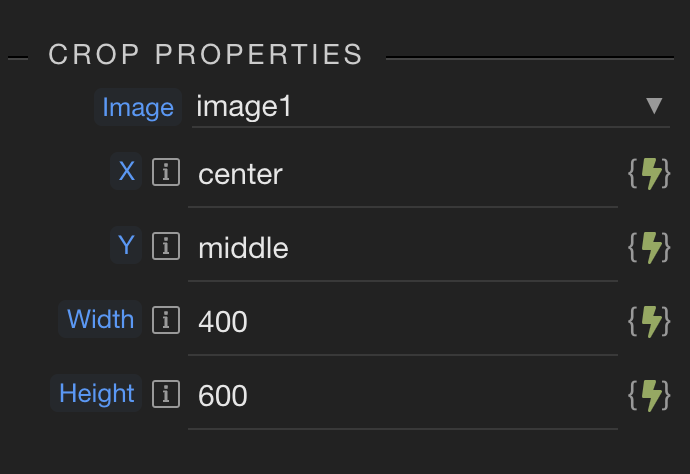
I can’t select the path of the cropped image but only the original uploaded image
Thanks
Hi
i’m trying to resize a photo before crop it but it doesn’t work. Can someone tell me where It is wrong?
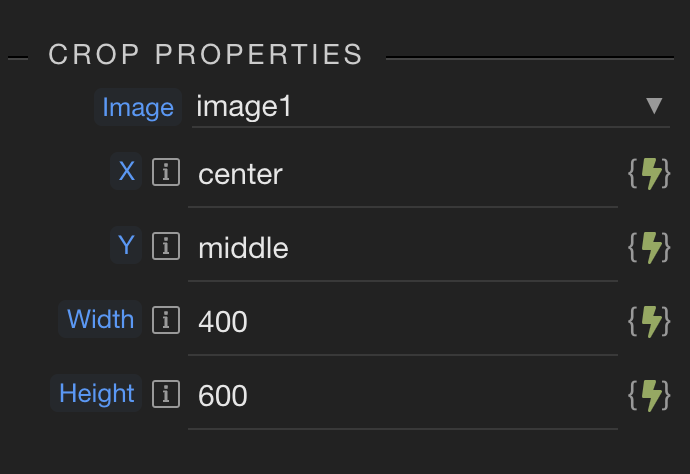
I can’t select the path of the cropped image but only the original uploaded image
Thanks
Hi.
Do you see any error in the response? You can check the network & console tabs in browser developer tools.
if i disable the file upload the status is OK but the database is not updated
I use a form in datadetails container that bind informations from a database.
When i select a row from a bootstrap table, the form is filled with informations.
Maybe could be this the problem?
Data details & bootsrap tables are part of the client side setup.
To check if there is any issue with that, take a look at the network tab in browser dev tools and look at the form body part of it. Something like this:
If you see all the relevant information being passed, your client side setup is fine.
Next in the server side setup, i.e. the server action, disable all the steps and re-enable them one by one to check which step leads to failed response.
Hi sid
thanks for your reply. Now it works but I cant get the cropped uploaded image path. I can select only the original uploaded file.
I have not really used this. So not sure if I can help correctly.
What you can try is set the output on for crop image, check in the browser for response of the server action. If you see it in the JSON, you can try to use that directly in the binding. Use the CODE tab for writing bindings manually.
You can also try to check if save image returns anything by setting output on.
This could also be a bug or possible enhancement.
ok thanks sid
Your Save Image step should have a name:
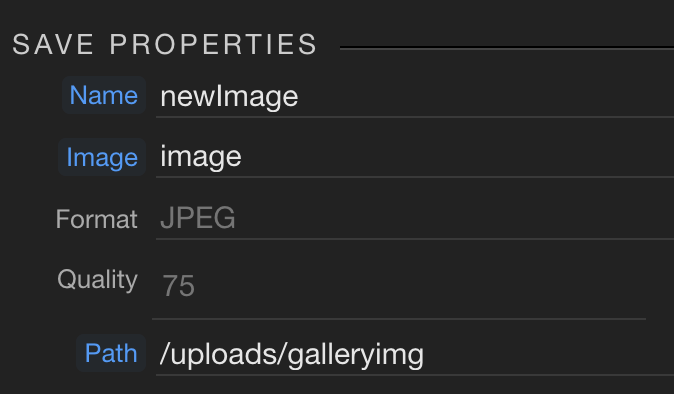
Just to make sure it is saved before the insert/update I have a condition step but it is optional.
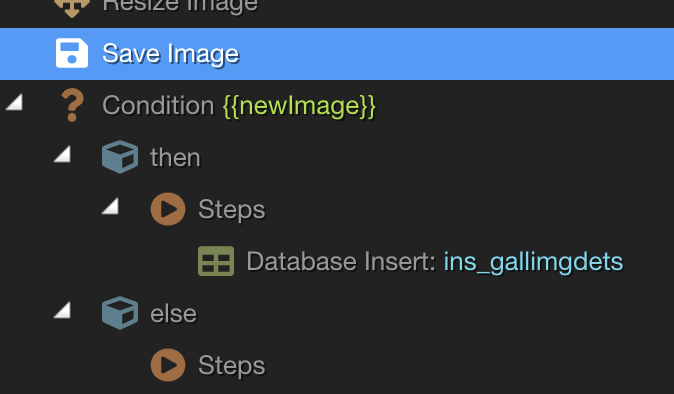
Then in the field you are updating, you should be able to click the saveImage step to add it.
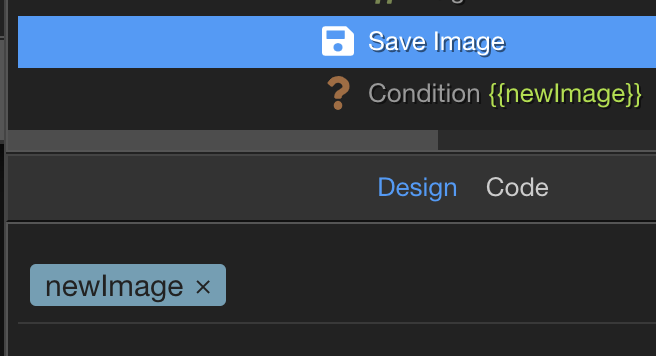
If it doesn’t work through the picker, you can add the name in the handlebars:
@george, the SC data picker doesn’t show the assigned name to the Save Image step, perhaps it could be added to help identify it in complex API files.
Please file a separate issue
Hi George
I missed the word “crop” and “upload” in the title, so I change to better understand.
Feature request created here: