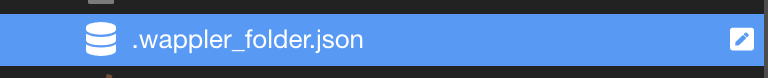How do I remove the Page View icons? I find the file type icons much more useful and appealing visually.
1: Change to File View
2: Right click and select ‘Show Hidden’
3: Find this file
4: Open file
5: Delete code
{
"clientsearch.php": {
"thumb": "/Misc/Search results.svg"
},
"_template.php": {
"description": "Starting Template for all pages.",
"thumb": "/Main page/Header with image 3.svg"
}
}
This has been added in v3 Beta 6.
Still not sure why I would want to use the pages view over the file view though?
Brad, check the docs showing how to work with layout/template pages ![]()
That’s all Node.js stuff though. Not something I’d likely ever be in the position to use. 
Well after NodeJS the templating will come to PHP as well  So most probably it will be of use for you.
So most probably it will be of use for you.
Also NodeJS is not as scary as it sounds - it’s worth taking a look at some point.
I don’t have access to Node.js hosting either on my local machine or remote server. So it’s not a possibility for me even if I did understand any of it. But that’s not a Wappler issue. Obviously Node.js is popular so it’s a good feature. 
You don’t need any local setup actually  Wappler creates a local server for you, runs it and installs everything that you need when you create a node project.
Wappler creates a local server for you, runs it and installs everything that you need when you create a node project.