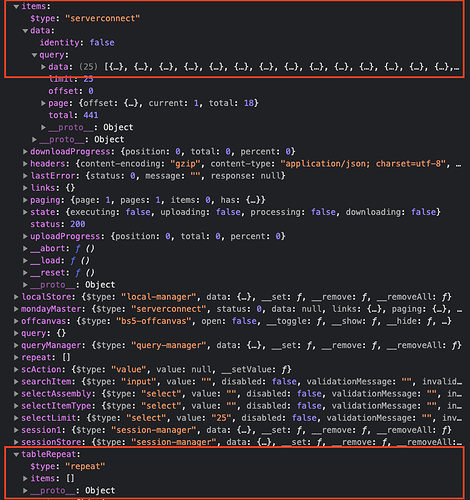Have wasted hours trying to figure this one out and randomly fixed it.
Makes absolutely no sense to me 
Naming the server connect id=“items” and table bind.repeat=“items.data.query.data”. No rows populate under the table. In dev tools I can see that the data is coming through fine.
I recreated the database, server connect and entire page but still the same problem
<dmx-serverconnect id="items" url="/api/v1/items/get_all" dmx-param:active="query.active || true" dmx-param:archived="query.archived || false" dmx-param:sort="query.sort" dmx-param:dir="query.dir" dmx-param:offset="query.offset"
dmx-param:limit="query.limit"></dmx-serverconnect>
<tbody is="dmx-repeat" dmx-generator="bs5table" dmx-bind:repeat="items.data.query.data" id="tableRepeat">
By chance I renamed the serverconnect id and table bind to something else, but left the serverconnect url the same. Now it works ??

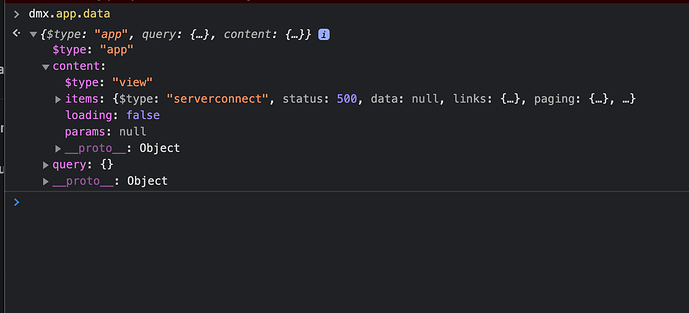
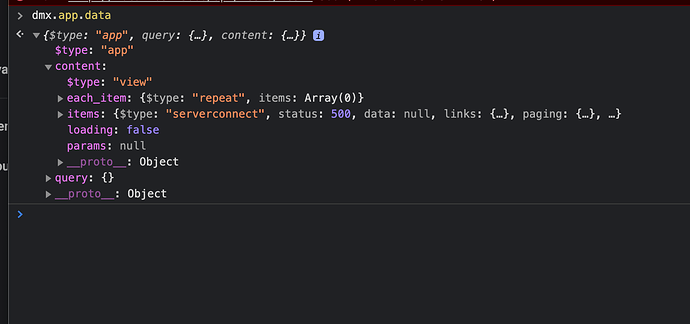
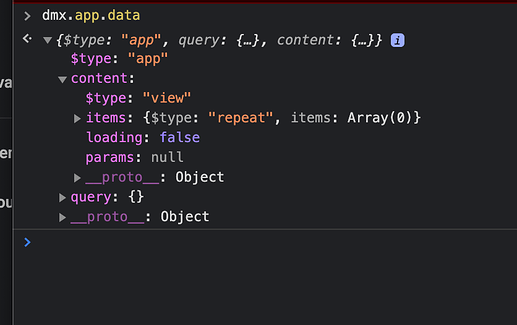
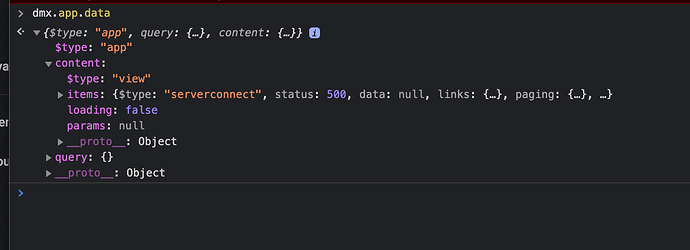
 by default, and that’s messing it up.
by default, and that’s messing it up.