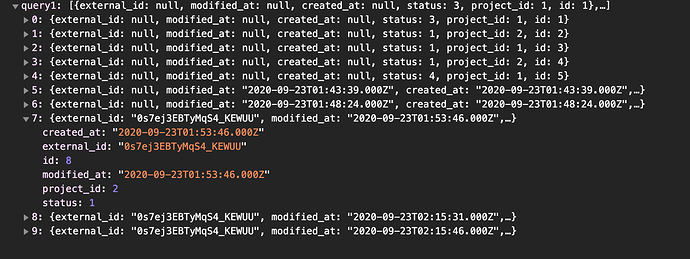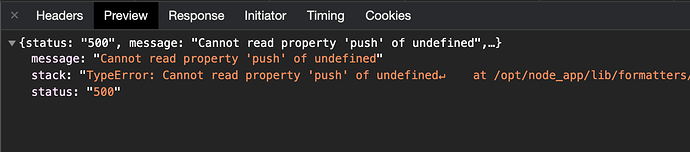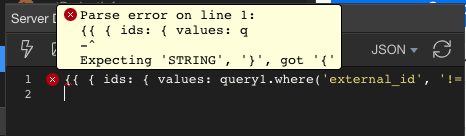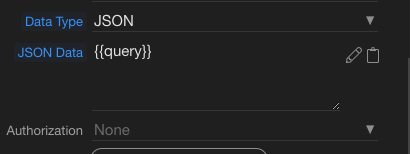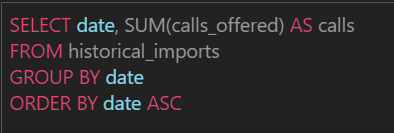Hey all,
I have this JSON I need to output:
{
"query": {
"ids": {
"values": [
"1",
"4",
"100"
]
}
}
}
In my Server Action I’m querying a table, that returns a number of unique ID’s. The number of unique ID’s will differ, it’s not a fixed number (or this would be easy!).
What I need to do, is include those unique ID’s into the “values”: section. But as the number of records differs, i’m not sure how to do this dynamically.
I’ve tried using a repeat on the query, to ouput jut the unique ID’s. I’ve then tried a set value step to perhaps try to construct the section of JSON and then include that - but I keep getting stuck on the issue of the number of unique ID’s being dynamic.
Love some help here if anyone can recommend how to do this with Wappler.