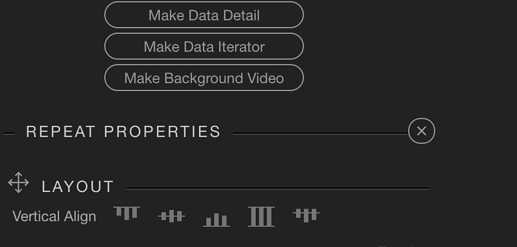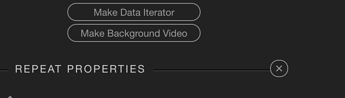bpj
November 27, 2020, 3:42pm
1
Wappler Version : 3.5.5
What do you think should happen?
When you use the UI to convert a col/row or other element to a repeat, you can use the data picker to select the expression
What actually happens?
You can convert the element to a repeat but the expression picker doesn't show in the UI:
Teodor
November 27, 2020, 3:49pm
2
Have you tried refreshing the App Connect panel?
bpj
November 27, 2020, 3:56pm
3
I tried ‘Make Repeat’ on a column and it didn’t work - even after refreshing the App Connect panel.
The Make Repeat Children works for a row though…
Teodor
November 27, 2020, 3:57pm
4
Just tested this and it works for me.
bpj
November 27, 2020, 3:59pm
5
Ahh! I didn’t realise it was further down the page. I thought it would be the same place as the other repeat expressions.
Teodor
November 27, 2020, 4:00pm
6
The repeat is a dynamic attribute.
1 Like
bpj
November 27, 2020, 4:01pm
7
Yeah. It makes sense now that I’ve seen where it is in the UI
1 Like
bpj
November 27, 2020, 4:02pm
8
Just a suggestion, Where is says REPEAT PROPERTIES in the UI:
Could you put a help text underneath to say ‘edit in Dynamic Attributes’ or something similar?
1 Like
Teodor
November 27, 2020, 4:07pm
9
I see what you mean.@George will improve this
1 Like