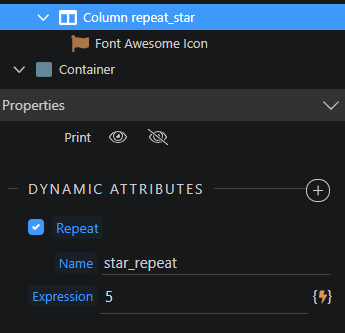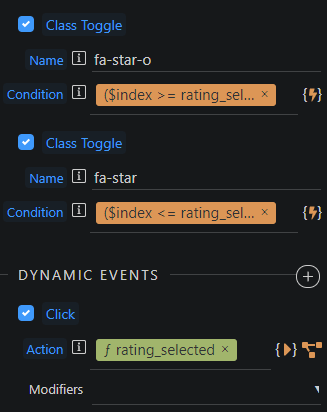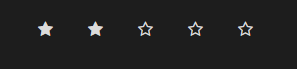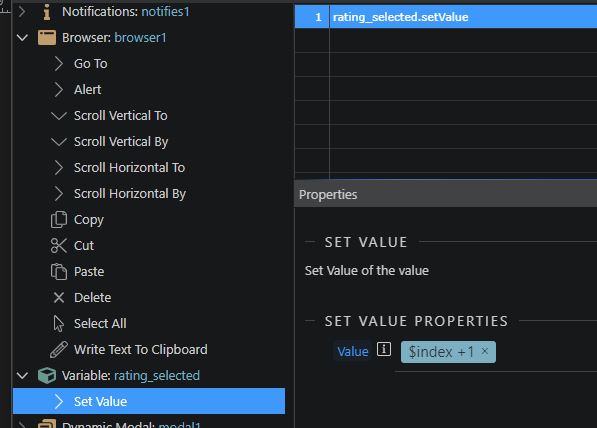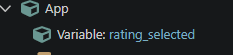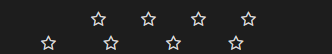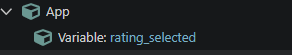jimPC
November 29, 2021, 3:08pm
1
wappler 4.4.1
As part of a star rating function , I have created a repeat column which contains a font awesome fa-star-O. (Empty star)
When this is clicked the variable rating_selected is updated the class toggles to fa-star. (filled star)
This works perfectly within the wappler preview but not when previewed in browser.
Is this a bug???
Teodor
November 29, 2021, 3:16pm
2
Hard to answer what’s wrong without seeing your page or code.
jimPC
November 29, 2021, 3:29pm
3
Screen shot within wappler
screen shot in browser
Star icon onclick:
<div class="container" style="width: 250px;" id="rating_container">
<div class="row">
<div class="col" dmx-repeat:star_repeat="5" id="repeat_star">
<i class="fa fa-star rating" dmx-class:fa-star-o="($index >= rating_selected.value)" dmx-class:fa-star="($index <= rating_selected.value)" dmx-on:click="rating_selected.setValue($index +1)"></i>
</div>
</div>
</div>
Teodor
November 29, 2021, 3:41pm
4
What is rating_selected and where is it located on the page?
Also your both conditions have =, maybe you want to remove it from dmx-class:fa-star="($index <= rating_selected.value)" so it becomes dmx-class:fa-star="($index < rating_selected.value)"
jimPC
November 29, 2021, 3:57pm
5
located on same page:
<i class="fa fa-star rating" dmx-class:fa-star-o="($index+1) > rating_selected.value" dmx-class:fa-star="($index+1) < rating_selected.value" dmx-on:click="rating_selected.setValue($index +1)"></i>
this creates the wappler preview:
The stars disappear completely in the browser.
Teodor
November 29, 2021, 4:03pm
6
That was not what i meant Jim ...= only from one of the expressions!
<i class="fa fa-star rating" dmx-class:fa-star-o="($index >= rating_selected.value)" dmx-class:fa-star="($index < rating_selected.value)" dmx-on:click="rating_selected.setValue($index +1)"></i>
also:
jimPC
November 29, 2021, 4:14pm
7
This works in the wappler preview only (as did the original code) nothing at all is shown in the browser.
The variable rating_selected is updated when the the the star is clicked ,
I use this variable to preload the star rating when viewing previous records.
Teodor
November 29, 2021, 4:15pm
8
Do you have a link where i can test this?
jimPC
November 29, 2021, 4:16pm
9
sorry Teodor no link available
Teodor
November 29, 2021, 4:22pm
10
Please paste your whole page code here then.
jimPC
November 29, 2021, 4:38pm
11
Ok it seems the problem originates from the font awesome cdn
I have been using font awesome 5.14.0 - all cdn
When I revert to 4.7.0 cdn it works properly…
Is there a problem with font awesome 5.14.0 - all cdn,
Teodor
November 29, 2021, 4:45pm
12
No, there is no problem wit 5.14 cdn.
jimPC
November 29, 2021, 4:47pm
13
Yep I think you’re right I will check all the icons I have used, thanks for your help
far fa-star for non filled and fas fa-star for filled work in 5.14.0 I couldn’t get the -o one to display in my tests.
jimPC
November 29, 2021, 4:53pm
15
Sorry_duh
jimPC
November 29, 2021, 4:57pm
16
Sorry_Duh:
far fa-star
When I enter far fa-star in the class toggle I get the error message 'enter a single valid class name'
You may try this code:
<div class="container" style="width: 250px;" id="rating_container">
<div class="row">
<div class="col" dmx-repeat:star_repeat="5" id="repeat_star">
<i class="far fa-star" dmx-on:click="rating_selected.setValue($index)" dmx-class:far="($index >= rating_selected.value)" dmx-class:fas="($index <= rating_selected.value)"></i>
</div>
</div>
</div>
for 5.14.0
Edit: better code format
1 Like
Teodor
November 29, 2021, 4:58pm
18
Guys, when posting code please follow How to format code in your posts
1 Like
jimPC
November 29, 2021, 5:01pm
19
Thankyou Sorry_duh works a treat!!!
1 Like