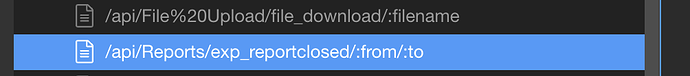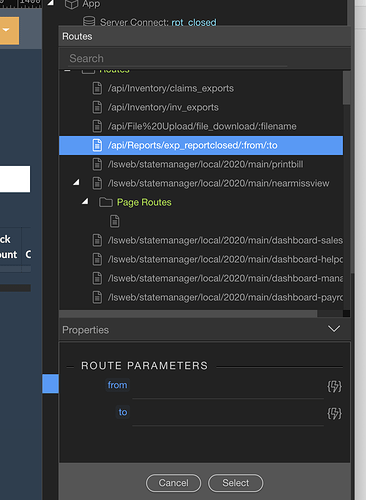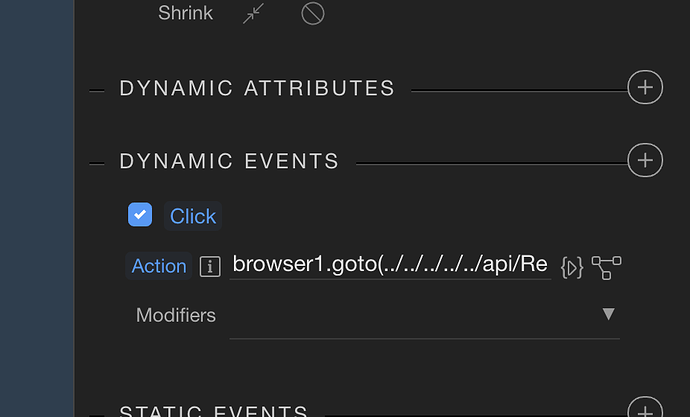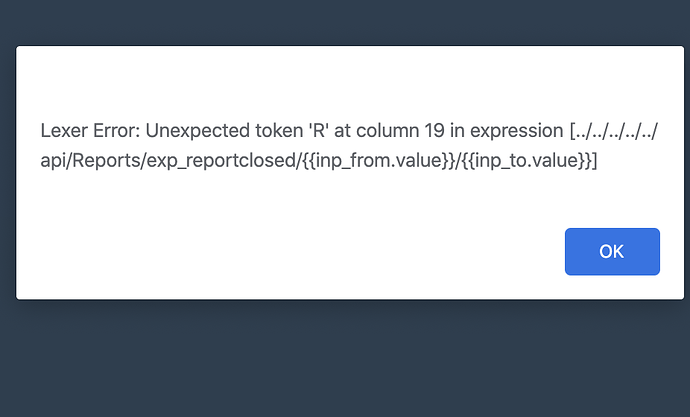I have right clicked on the name of the route but will not allow me to rename the value.
The issue I am having is when I create a file export to csv I am adding a get variable before downloading. If I manual add the url with the dmx app connect url with the variable it works just fine. I am sure I am doing something wrong and any help will be appreciated. Here is the example for some reason when I add the url to the routes it creates the route like this
When you attach the route to a Dynamic click action it forgets the ’ ’ and errors out.
The route url is this when you correct the ’ ’ but it is still wrong
‘…/…/…/…/…/api/Reports/exp_reportclosed/a1/a2’
The url link for download should respond like this…
in reality the route should look like this ‘…/…/…/…/…/api/Reports/exp_reportclosed?from=a1&to=a2’
Not sure if there is another way or I am just missing something any help would be appreciated