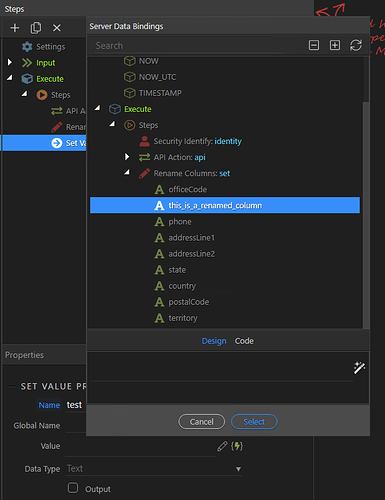OS info
- Operating System : Windows 10.0.19042
- Wappler Version : 3.9.3
Problem description
In the dynamic data picker, Rename Columns displays the old name and not renamed name.
Steps to reproduce
- Add a database query.
- Add a Rename Columns step.
- Add a Set Value step and click the dynamic data picker icon.
- See the columns under Rename Columns.