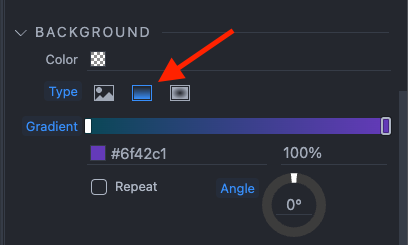Hi guys. I am using the gradient ramp in Wappler design panel to add colours. No problem adding them but if I want to remove some how on earth do I do it? Thanks v much. I am enjoying Wappler.
DO I just delete the css style that wappler creates and start again?