Hello, I can’t use the remove tag event, when I uncheck my box, the tag is not deleted, whereas otherwise, it is added correctly.
delete all, works very well though
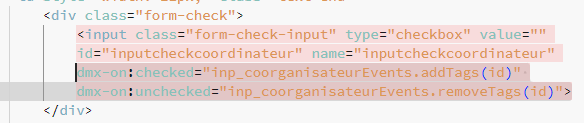
Enregistrement 2024-04-11 190213
Thanks
Hello, I can’t use the remove tag event, when I uncheck my box, the tag is not deleted, whereas otherwise, it is added correctly.
delete all, works very well though
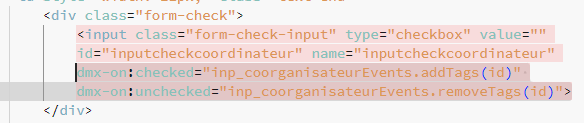
Enregistrement 2024-04-11 190213
Thanks
I don’t know how it works from the screenshot but if you can delete all but not a single tag, maybe it is because of the empty value…
I mean delete all, it is OK because no specific id needed… Just delete all.
But if you need to delete one, the action must have a parameter to the related id that you have deleted…
Sorry again, I haven’t understand exactly the workflow you follow, But can that be the reason?
the id is sent in the dynamic action, it works for addition I don’t understand why it doesn’t work for deletion
I see the addTags works…
What’s the difference in removeTags?
Can you scrrenshot the 2 actions?
Enregistrement 2024-04-12 002308
Have a look at Brian’s (@Hyperbytes) video.
Good morning,
the problem does not come from the checkbox but from the remove tags action, I tried with a button it does the same, I also tried with a button outside my table and with a static value and it still doesn’t work not. Perhaps it is not necessary to indicate the value as a parameter for deleting a tag?
Enregistrement 2024-04-12 112720
Does it work when you use id.toString()? The tagify removeTags method expects an array, string or HTMLElement and your id is probably a number which it doesn’t understand.
with id.toString , i ve an error : tagify.min.js:26 tag element doesn’t exist
add with paramter value
remove with label