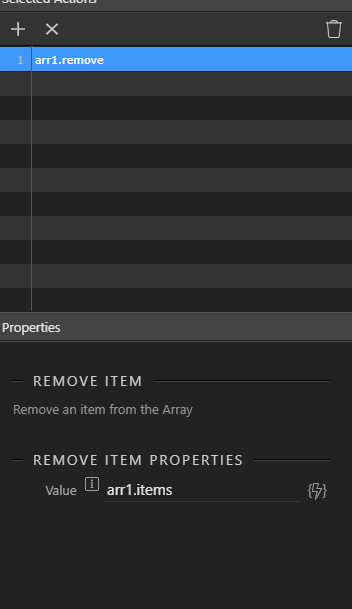Would suggest adding the ability to remove all items from an array element.
i always use this to empty an array, and this works for me:
of are you referring to something in the server actions?
This seems to be a simple solution, and very useful - but I can’t get it to work.
I created a few buttons to add numbers to an array. The array value is displayed on the page so I can see it’s working. I added another button including:
dmx-on:click="arr1.remove(arr1.items)"
… and it doesn’t do anything.
I can’t think what I could have missed.
Same here…originally tried this as well, but I can’t make it work.
@pheaxx Any ideas here?
@TomD @mebeingken My Apologies for the late answer.
so first, thank you for pointing this out, but you guys are right, it seems not to work. but i did found a solution, which is why it took some time to create an needed to implement with my projects.
what i now do it the following:
On the remove all button, i call a function like this:
onclick="values()"
and the function runs the following code:
function values(){ console.log(dmx.app.data.arr1.items); var a = dmx.app.data.arr1.items; a.forEach(function(entry) { console.log(entry); dmx.app.data.arr1.__removeAt(entry); }); }
just keep in mind that with big arrays this might take some time, maybe it's easier then to reload the page to dump the whole array. but i guess that would be the same with a native remove all function.
hope it helps.
Regards,
Nick
Thanks Nick… Will use some JavaScript for now. I’m sure this operation will be added into the UI soon 
An empty method for the array component will be available in the next update
Yes, it was already added in the previous release, but it was missing on the UI.