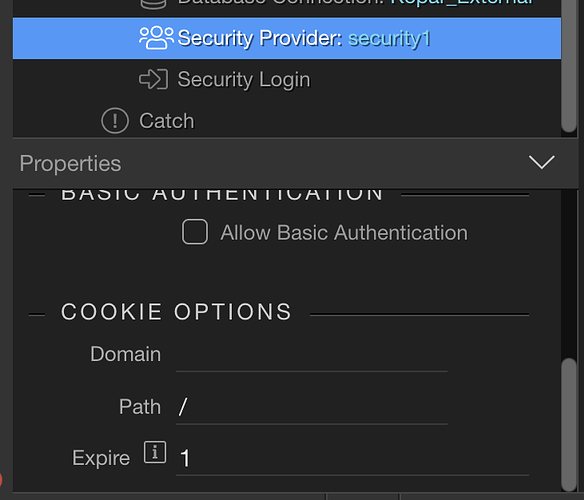Ben, i am not really sure what exactly are you trying to explain but i have the feeling you don’t get what the “Remember me” option in security provider does and how it is different than the “remebeber credentials” option of the web browsers.
The “Remember me” option in security provider sets a cookie when you log in. This cookie keeps you logged in, until you log out or the cookie (you manually set the cookie expiration date!) expires.
So with the “Remember me” option in security provider set and its expiration date set to 30 days, even if you close your browser and come back in 10 days, you will still be logged in and you won’t be redirected to the log in page!
If the “Remember me” option in security provider is not used, or not set - no cookie will be created and you will be logged out as soon as your browser session ends. Then you have to log in again every time you visit the site…
The “Remember login details/Remember credentials” options in the web browser just store the login details and the browser auto fills them in the login inputs, when you are on the log in page.
This option does not affect your logged status on the website. It does not control the login duration, the log in status and does not keep you logged in. It just stores the credentials so you can auto fill them when on the log in page.
Probably what confuses you and some other users is the name of the “Remember me” option in security provider. You should look at it as if it was saying “Keep me logged in until i log out”.
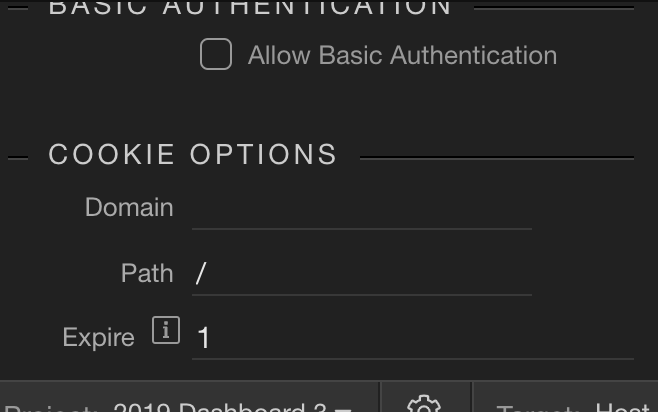

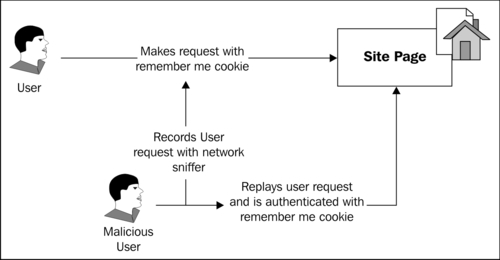

 There you go, still underestimating Wappler. I loved it before. I adore it it now.
There you go, still underestimating Wappler. I loved it before. I adore it it now.