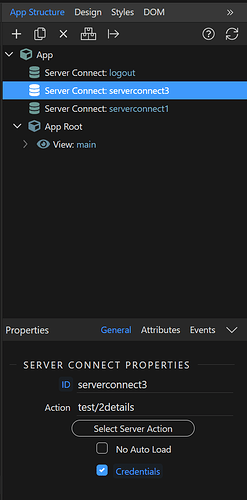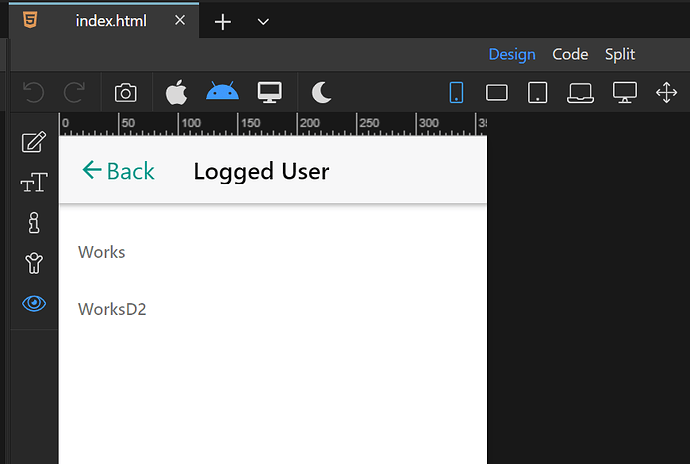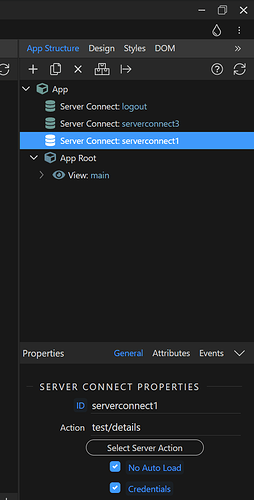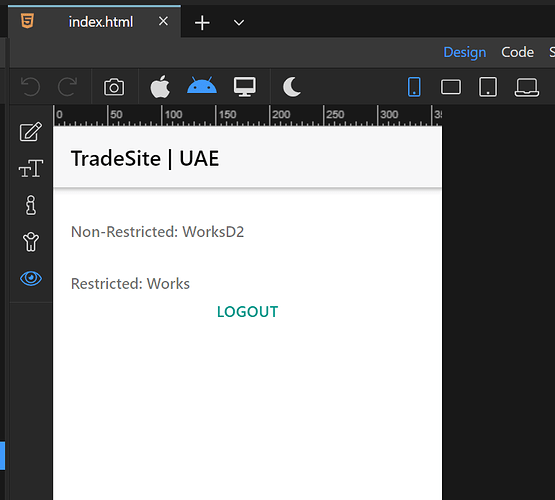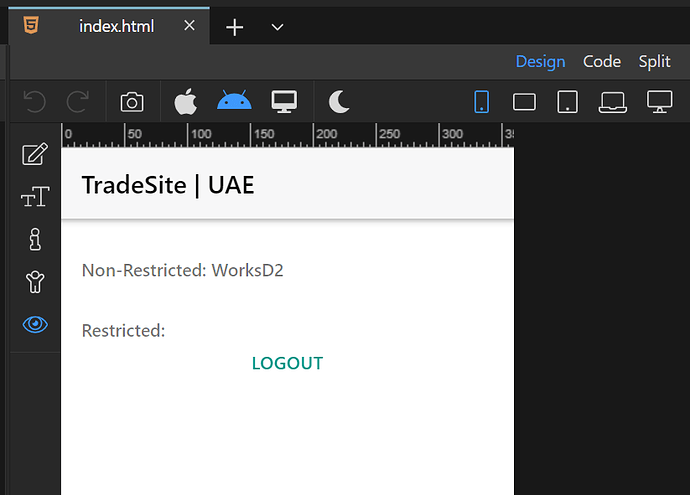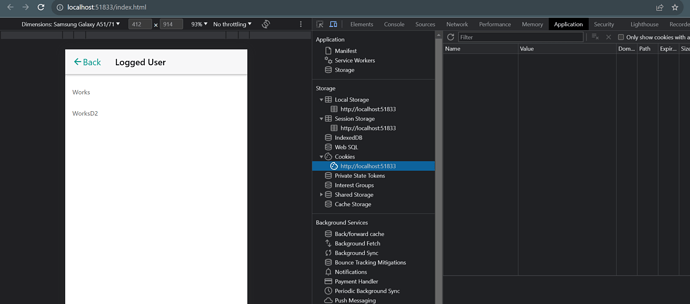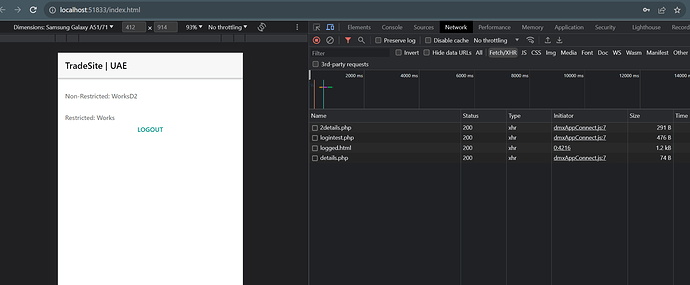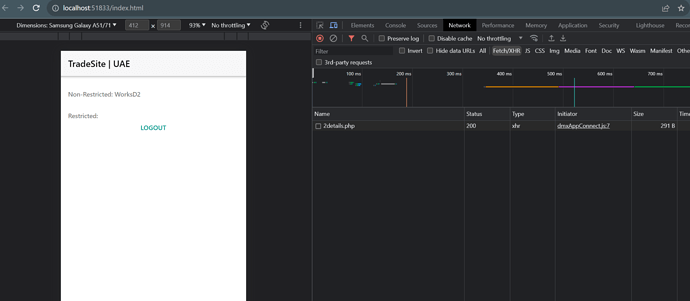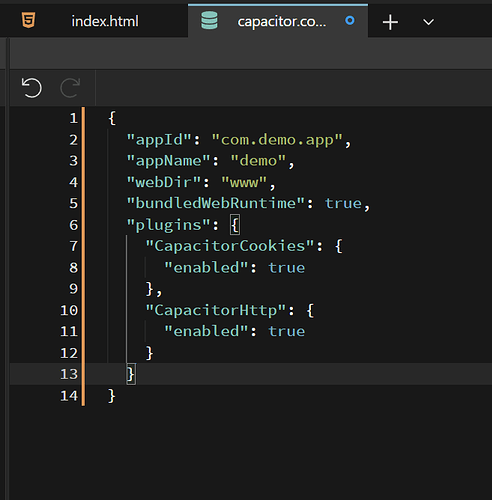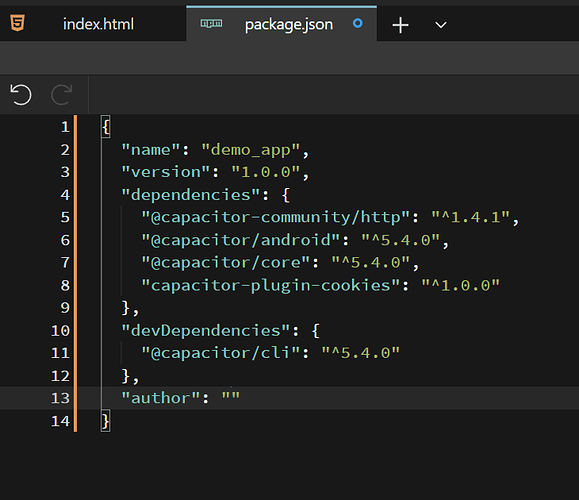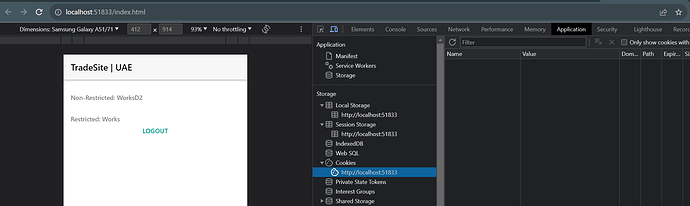I’m so close to finishing a Framework 7 app (by the moment on v5).
And I wonder if there’s a way to keep the user logged in when they close the app.
First of all, when the login step is complete, there is no cookie being set, is that a bug? I tried to read every topic about it and I’m a little confused:
Here is what I got:
Do I need to change something from Capacitor/Android Studio? (I’ve done everything I could)
I’m using F7 v5 (but this thing is present on all versions) and App Connect beta (the stable version throws some errors)
/*!
App Connect Framework7 v5 plugin
Version: 1.2.2
(c) 2023 Wappler.io
@build 2023-03-02 13:35:47
*/
/*!
App Connect
Version: 2.0.0-beta.14
(c) 2023 Wappler.io
@build 2023-09-08 14:54:57
*/
Any guidance will be very appreciated 

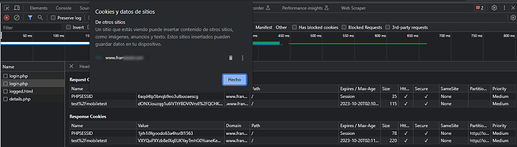
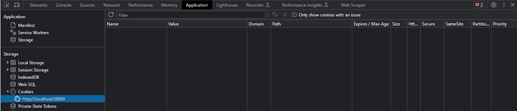
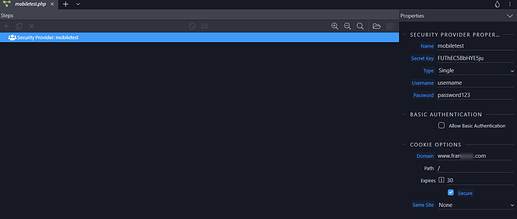
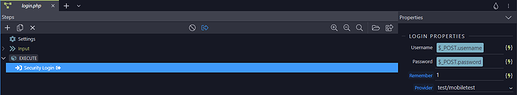
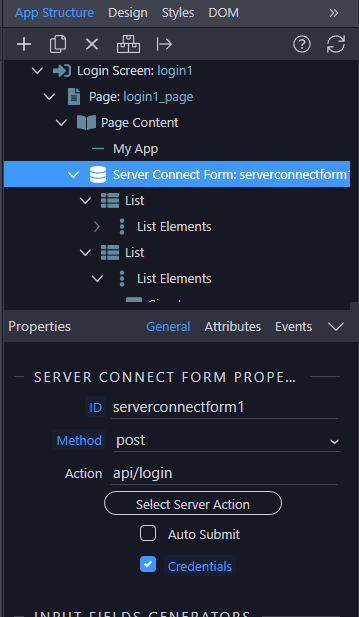
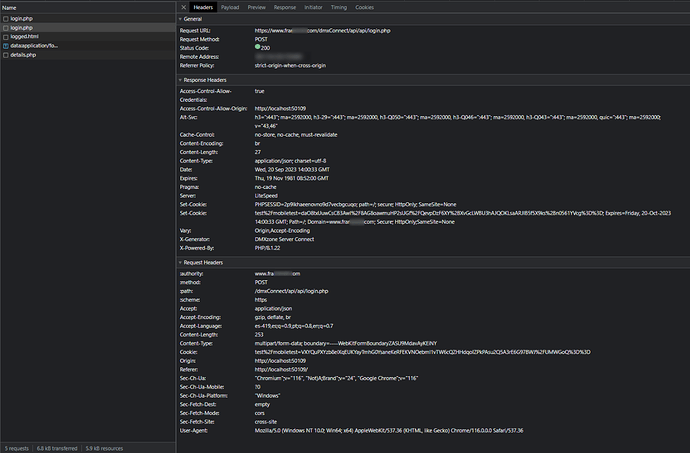
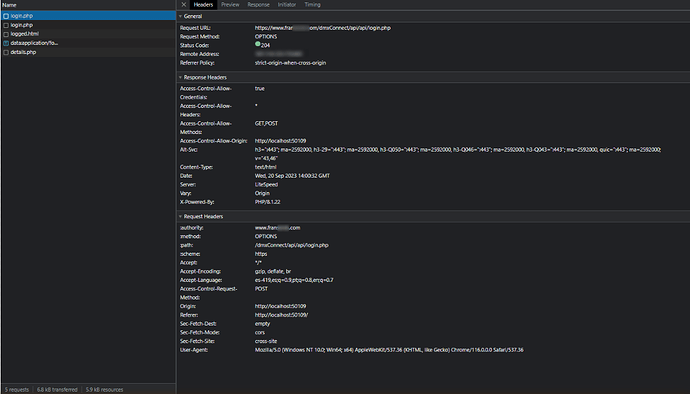
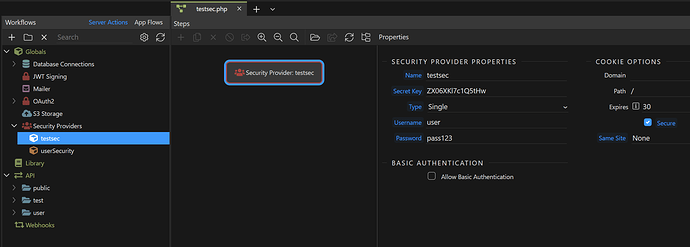
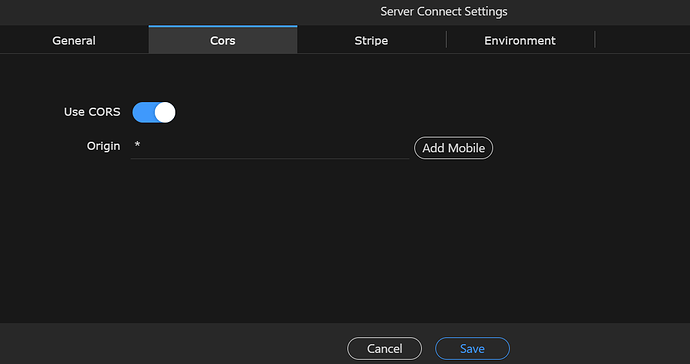
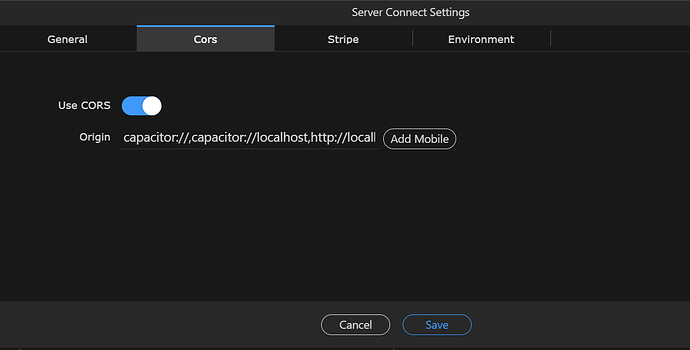
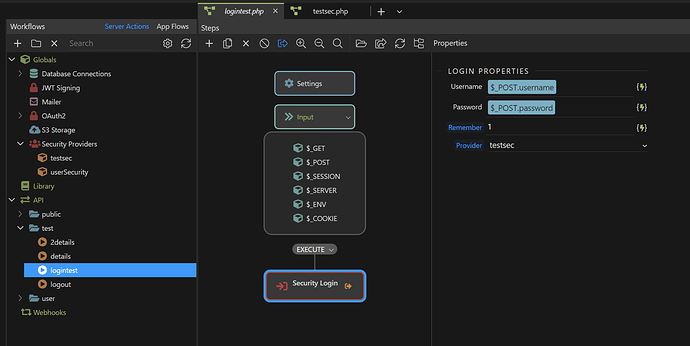
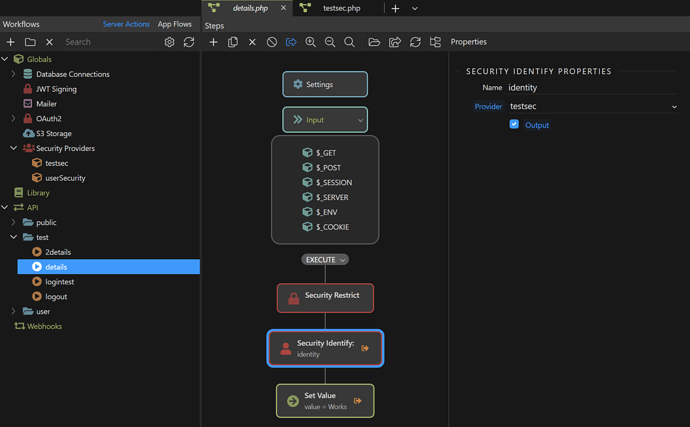
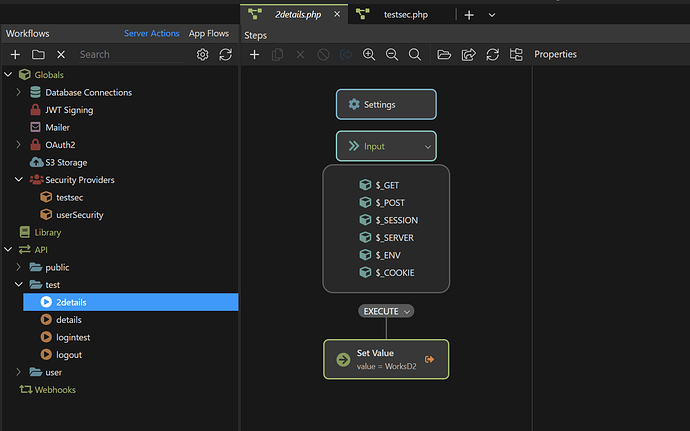
 )
)