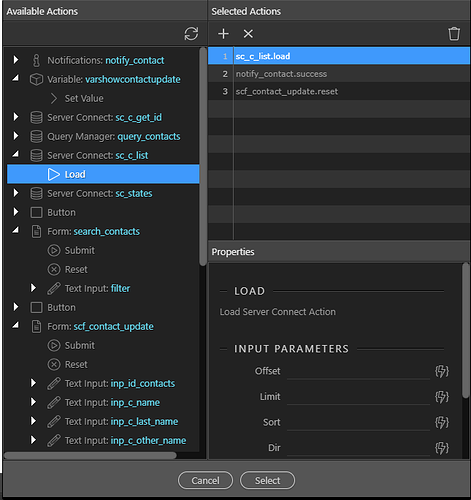I am beginning to regret using SPA to build a dashboard. Here is the situation I need to find a solution for.
I have a page with a list/search of clients. On that page I have a link to an add new client page. Works fine. Now when the new client form is submitted I redirect back to the list. This works as well.
However the new client just added is not shown in the list.
How can I refresh the data on page load? The only thing I can think of is to use a scheduler to refresh every few seconds. Which of course is not ideal. I can see a dashboard full of schedulers to keep data current.