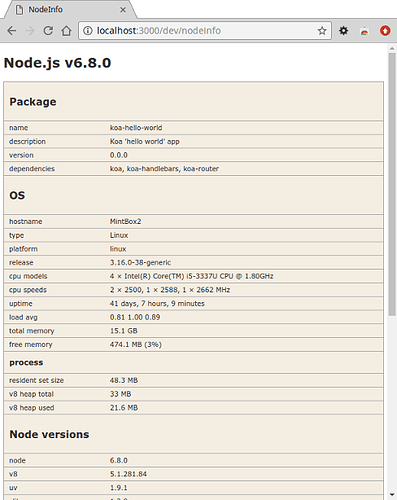For localhost machine Wappler installations of Node I was looking for a simple tool like php(info) to show me the entire server environment that gets loaded with a Wappler Node project.
I hadn"t run across mention of this in the forums & I presume some people will point out where this tool is in response to this post.
I know that you can use the terminal but I was looking for a reader-friendly method that I could even save as a PDF or a static copy html page.
https://github.com/chrisveness/nodejs-info/blob/master/nodejs-info.png
I came across this GitHub repository of a project that does give you a complete browser page readout of everything inside your node project server.
I am going to install this as a global extension when Wappler fires up a new Node.js project. Unless folks point out where I can get the equivalent output as a Wappler function.
https://github.com/chrisveness/nodejs-info
Open new browser window or tab version while keeping Wappler forum open: