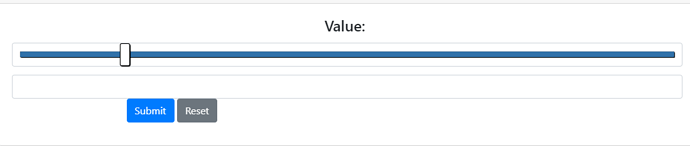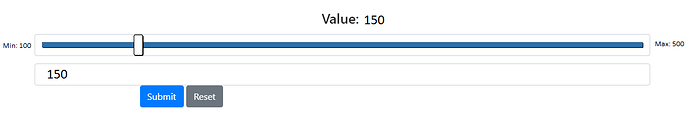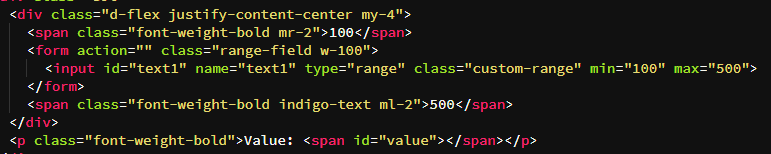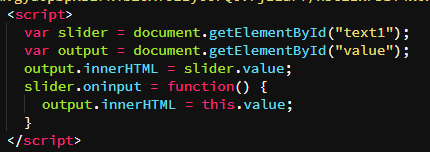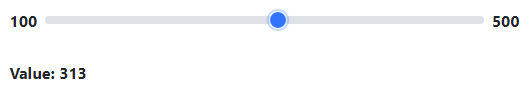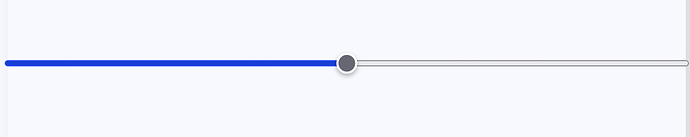Hi all,
I have been banging my head off a brick wall with this range slider.
This is currently what I see.
I am setting the max values via a dmx-bind.
<input id="slide_value" name="slide_value" type="range" class="form-control" min="0" dmx-bind:max="ParentDetails.data.parentdetails[0].mmCurrentAvailableFunds">
I want to have the slider show a Min(default to zero) and Max value from the dmx-bind and then also update the text input with the value selected on the slider like below.
Any help would be most grateful.
Thanks
@ben Thanks for the response.
Your solution will work exactly like I wanted (and I will now use ), however, I was actual trying to implement this strictly via the Wappler designer using the built in functions.
But, thank you!
Teodor
August 20, 2019, 10:25am
4
@raymantle
@Teodor , Yes. So when the user moves the slider, it will dynamically populate into a text input.
Now, I will also like it to display it as text on the screen, as I will then put the text input as hidden.
I can use the Span tags to display the min/max values.
Ray.
Teodor
August 20, 2019, 10:30am
6
Well that’s one of the easiest things to do in Wappler. The dynamic attributes are used exactly for this …
Select the text input
Add new dynamic attribute > input > value
Select the range inpuit > value in the dynamic data picker
The same way you can bind the range value in a Paragraph on your page - just select it in the dynamic data picker.
1 Like
@Teodor , F#%@… OMG… That’s what I get for trying to work on a site @ 1:30 a.m. !
I kept trying to preform the action on the range slider with a value update action. I never thought of just having the text input pulling the value from the range slider.
Need to pull my head from out of my ass.
Thanks
1 Like
Teodor
August 20, 2019, 10:40am
8
That’s a good read, some use cases where dynamic attributes could be useful:
Dynamic attributes in Wappler give you powerful option for dynamically binding attributes like - image sources, href attributes, names, input values etc., as well as show/hide or disable elements on the page, based on specific dynamic condition....
1 Like
ben
August 20, 2019, 12:05pm
9
Using Dynamic Attributes does not (in this case) work for a p element.
Teodor
August 20, 2019, 12:07pm
10
You can either use dynamic attributes > display > inner text, or directly bind the value in the p, no need of any custom js code for this.
1 Like
ben
August 20, 2019, 12:18pm
11
Oops, I take back what I said. It does work.
1 Like
Yes, I am continuing this conversation just for old-times sake.
I have this javascript in my head, although I also originally loaded it down in the footer page area.
<script>
var slider = document.getElementById(“text1”);
var output = document.getElementById(“value”);
output.innerHTML= slider.value;
slider.oninput = function() {
output.innerHTML = this.value;
}
</script>
In the body of my form where I also had tried span id = “value” but saw nothing displayed.
<input id="text1" name="text1" type="range" class="custom-range" min="0" max="16" dmx-html="this.value">
<p class="font-weight-bold">Value: <span id="this.value"></span></p>
With this disappointing result.