MacOS
Wappler 4.0.5
When I quit Wappler, the Wappler process is still alive. For updates I’ve got to force quit the process in the activity tool.
MacOS
Wappler 4.0.5
When I quit Wappler, the Wappler process is still alive. For updates I’ve got to force quit the process in the activity tool.
How do you quit Wappler and did you use the inline updater or did a full manual update yourself?
Hi George. I quit Wappler via the Main menu and also via the dock icon (right mouse click then quit)
I start the updater after download and it says that Wappler is still running.
quit from the main menu or dock, will just minimize Wappler to the tray.
You can right click on the tray menu to perform update check and auto install.
if you really want to do it manually - you can just right click on the tray and choose quit from there.
Hm, if I perform a “quit application” I expect it to really quit. Or do I mess here something up?
I guess this hasen’t been fixed yet, right? Wappler is not quitting properly the process is still alive in MacOS 11.6 after select “quit” or even force quit.
Are you quitting the app from the tray menu?
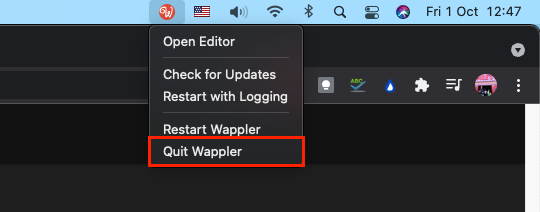
Yes. Also from the dock. Even if I force quit it, the process is still running and I have to kill the process in the activity utility
Strange, as i can’t recreate this on my mac. What/where do you see as a running process when you click quit from the tray?
Have you tried uninstalling Wappler and download/install it from our site after that?
Not a “clean” uninstall.
Looks like quit Wappler via normal menu is not working properly:
